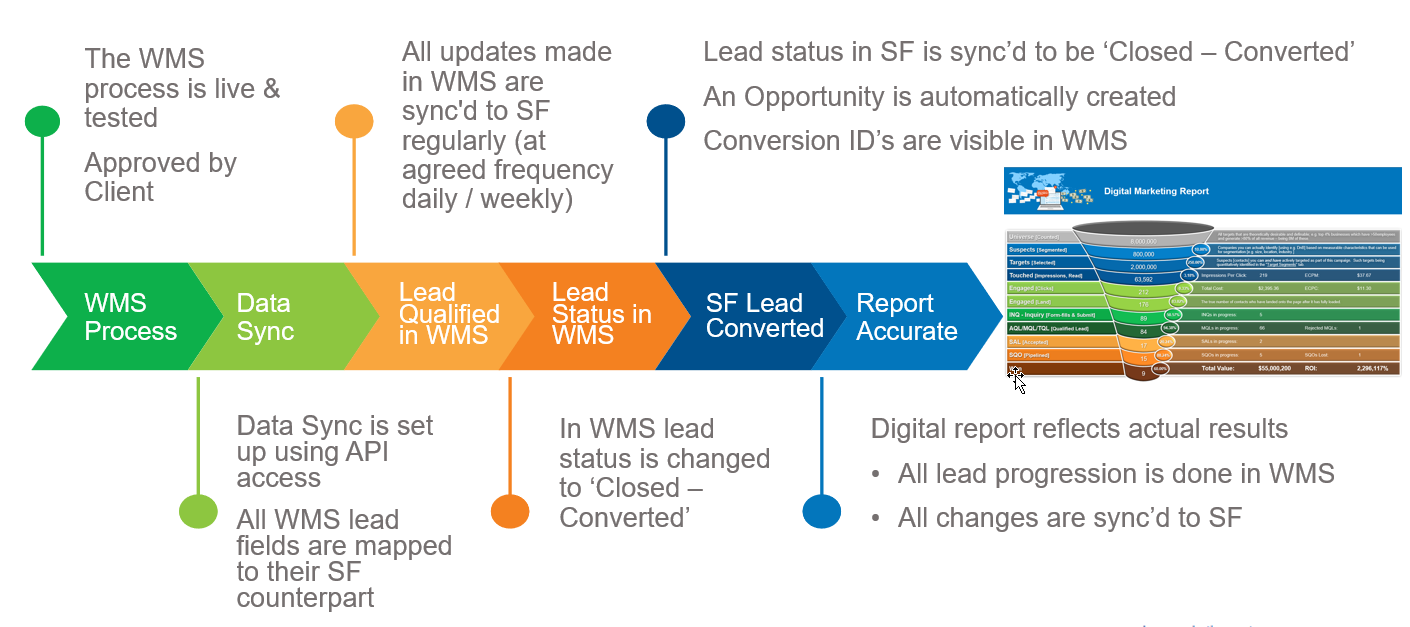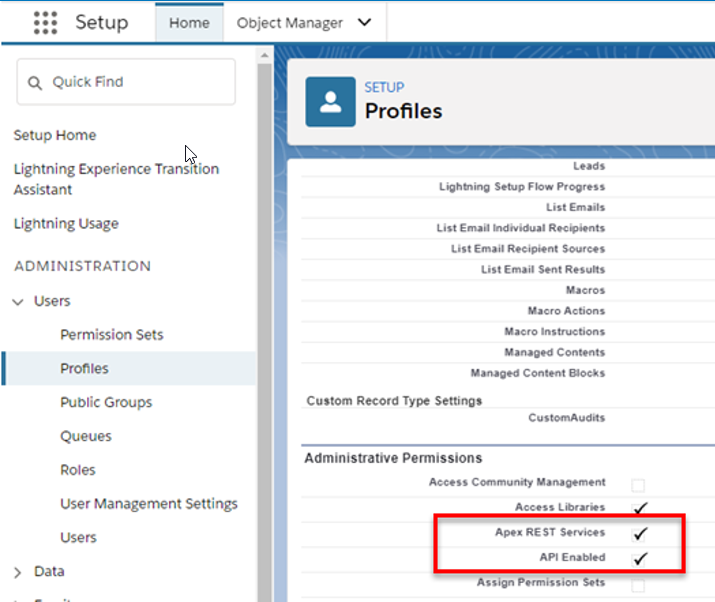Auto Convert Lead to Opportunity in SF
Why do we need to auto covert leads in SF?
Situation
- In Digital Campaigns where a user takes an interest, an Inquiry (INQ) is generated. This INQ has a lifecycle. Where qualified in, it becomes a lead and from there can be further qualified into an opportunity.
Problem/Implication
- In Salesforce (SF) a lead needs to be manually converted into an opportunity. This means we must have access to a client’s SF to progress our leads.
Need
- To be able to convert leads to opportunities in SF following a status update in WMS.