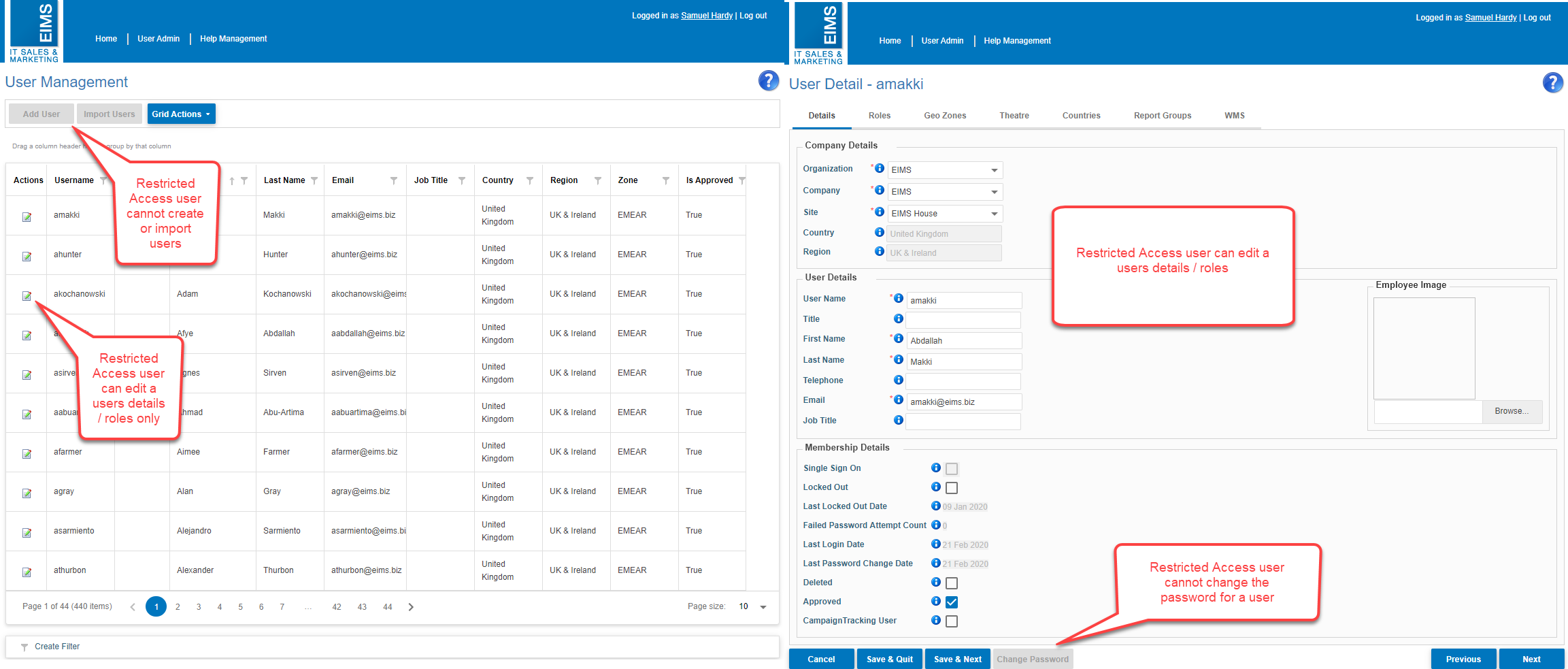User Management
The User Management page is mainly used by the WebPlatform Administrators but there is also a restricted view where a specific set of users can only update and remove roles from users in the WebPlatform.
The WebPlatform Administrator is able to perform the following actions on the page:
- Create a new user(s) on the WebPlatform
- Using the Bulk Import tool, multiple new users can be added onto the WebPlatform
- Create a user by copying details of another user
- Edit the information of a user e.g. their email address or roles
- Remove a user - if the user has left