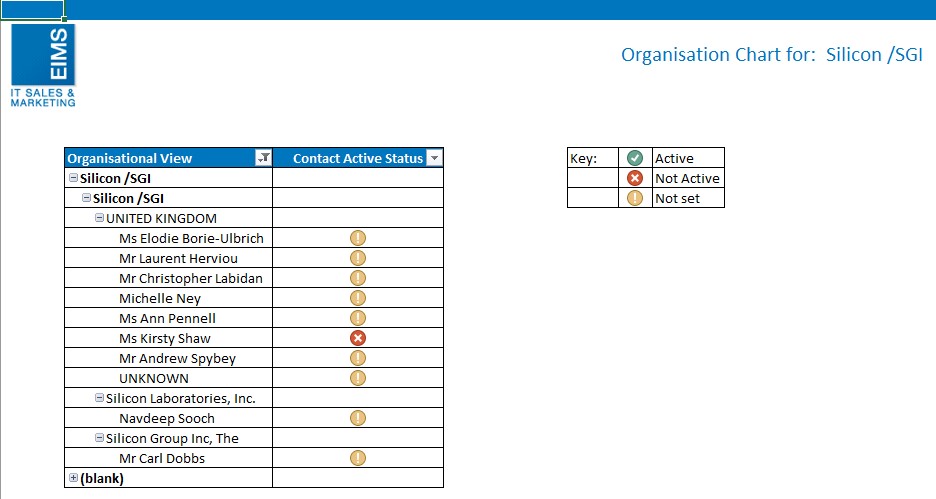Summary
The campaign setup process is a single form process that is used to create campaigns/cost centres in EIMS Manager from the WebPlatform.
To create a new campaign/cost centre
All of the necessary information for creating a campaign is included on the start form. So you will only need to complete the start form to create the campaign/cost centre. The following information is required for every campaign:
- New Campaign Name
- Does the company, site, and contact exist?
- Account Manager
- Campaign Manager
- Team Manager
- Company Name
- Site Name
- Contact
New vs Existing company, site, and contact
You must select whether the company, site, and contact already exists when kicking off the process, this changes the fields that will be available in the company site, and contact information section.
If the company, site, and contact do not exist then you will need to manually enter these values into a text field. If they company, site, and contact do exist then you will need to select the values from a dropdown.
Email notification
When you submit the process and the campaign has been successfully created, you will receive an email (with the 3 managers in CC) with the details of the new campaign.