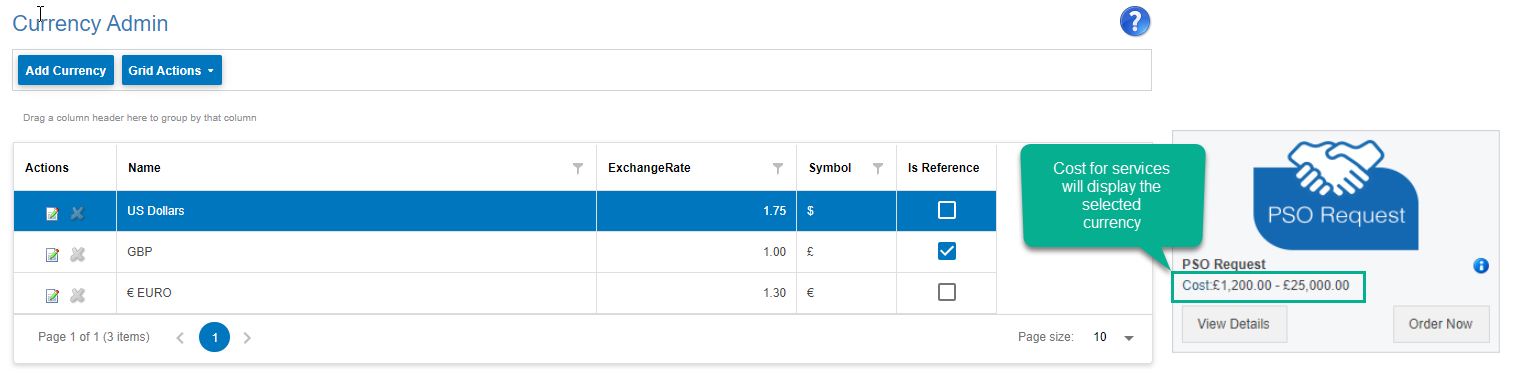Currency Admin
Add an maintain currencies that can be linked to services in this WebPlatform.
In this page of the WebPlatform you will be able to:
- See a grid with all of the Currencies which have already been set up
- listed by Currency Name with the Exchange Rate, Symbol and also visibility on which is the reference Currency for the user
- Manage the Currencies
- in the actions column you can select Edit or Delete Currency
- ability to use this functionality is determined by your access level
- Use the standard FSG (Filter Search Grid) functionality
- Add Fields, Reset Fields, Search, Download, Filter
- You have the ability to Group Currencies by any of the column headers
- You can also add a new Currency
- this ability is determined by your access level too