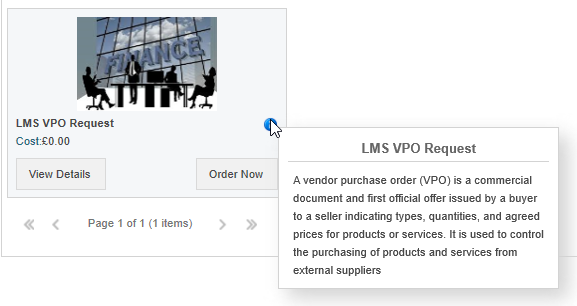VPO (Vendor Purchase Order)
What is a purchase order?
A purchase order (PO) or vendor purchase order (VPO) is a commercial document and first official offer issued by a buyer to a seller indicating types, quantities, and agreed prices for products or services. It is used to control the purchasing of products and services from external suppliers
How does a purchase order work?
By submitting an order, the buyer is committing to purchasing goods or services for the agreed upon amount. Since the order is filled before the buyer receives their bill, a purchase order gives the seller insurance against non-payment.
You might be wondering, what is the difference between a purchase order and an invoice?
The creation of a purchase order is the first step in a business transaction, it is issued by the buyer and authorises a seller to provide a product or service at a specified price. The invoice is a bill issued by the seller when that product has been delivered or the service has been completed.
Where do I go to submit a VPO request?
You can order a VPO Request service in storefront.