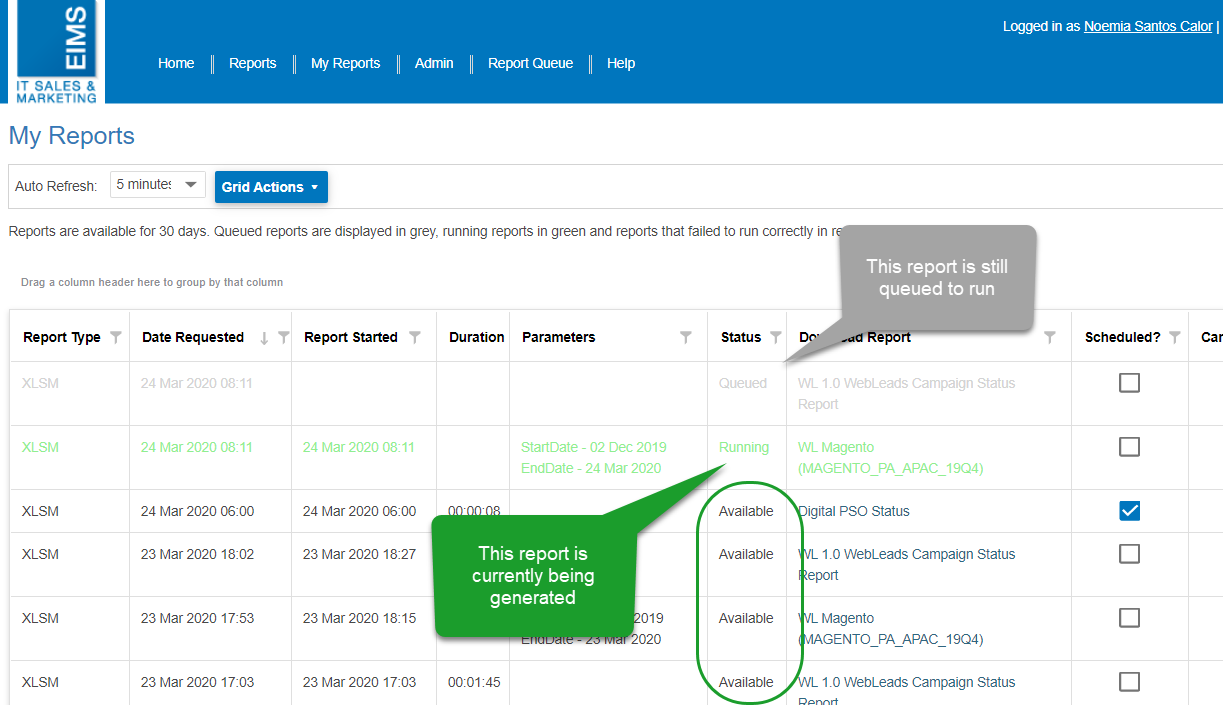My Reports
In this page you can see all reports you have run and received. Reports are available for 30 days, so any that you have run within this timeline will be visible to you.
There are 4 statuses for reports:
- Queued reports are displayed in grey
- Running reports in green
- Available reports in black
- and reports that failed to run correctly in red
The grid will give you everything you need to know for each report:
- The date the report was requested
- The date the report ran
- How long it took to run (duration)
- Parameters entered/selected to run the report (name of parameter followed by the value)
- Status
- Link to download the report (hyperlink in report name displayed)
- If the report was scheduled the box will be ticked - this means you have not actually run the report yourself, it was run as part of a schedule that was set up and you are one of the recipients
- List of user names the scheduled report was sent to