'Multiple Processes' selection in Report Builder
download- When ‘Multiple Processes’ is selected you are able to:
- Select a department you want to report on
- Single select
- Select a number of processes that you want to report on
- Multi select
- Select a department you want to report on
- Only one of the above options can be selected at a time
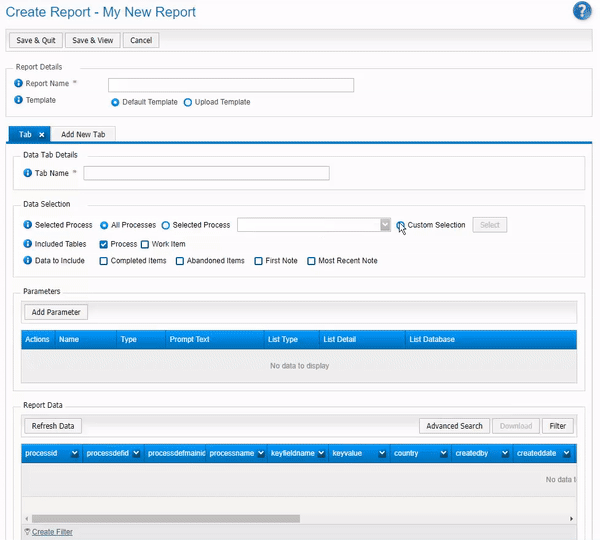
How to set up a report based on a department and how the data looks in the report...
- Click on ‘Multiple Processes’ and then click the select button
- Click on Department
- Choose a department from the list
- E.g. Marketing
- Once a department has been selected click OK
- Save and View your report
- Choose a department from the list
- Check output matches your selection
- The processes in the report will be exclusive to the department selected
- Confirm in 'departmentname' column
How to set up a report for multiple processes and how the data looks in the report...
- Click on ‘Multiple Processes’ and then click the select button
- Click on List of Processes
- Choose the relevant processes from the list e.g.
- AM & Client Sat
- AM Get Dangerous Quick
- AM SOP Card
- Once processes have been selected click OK
- Save and View your report
- Choose the relevant processes from the list e.g.
- Check output matches your selection
- The data in the report will be exclusive to the processes selected
- Confirm in ‘processname’ column