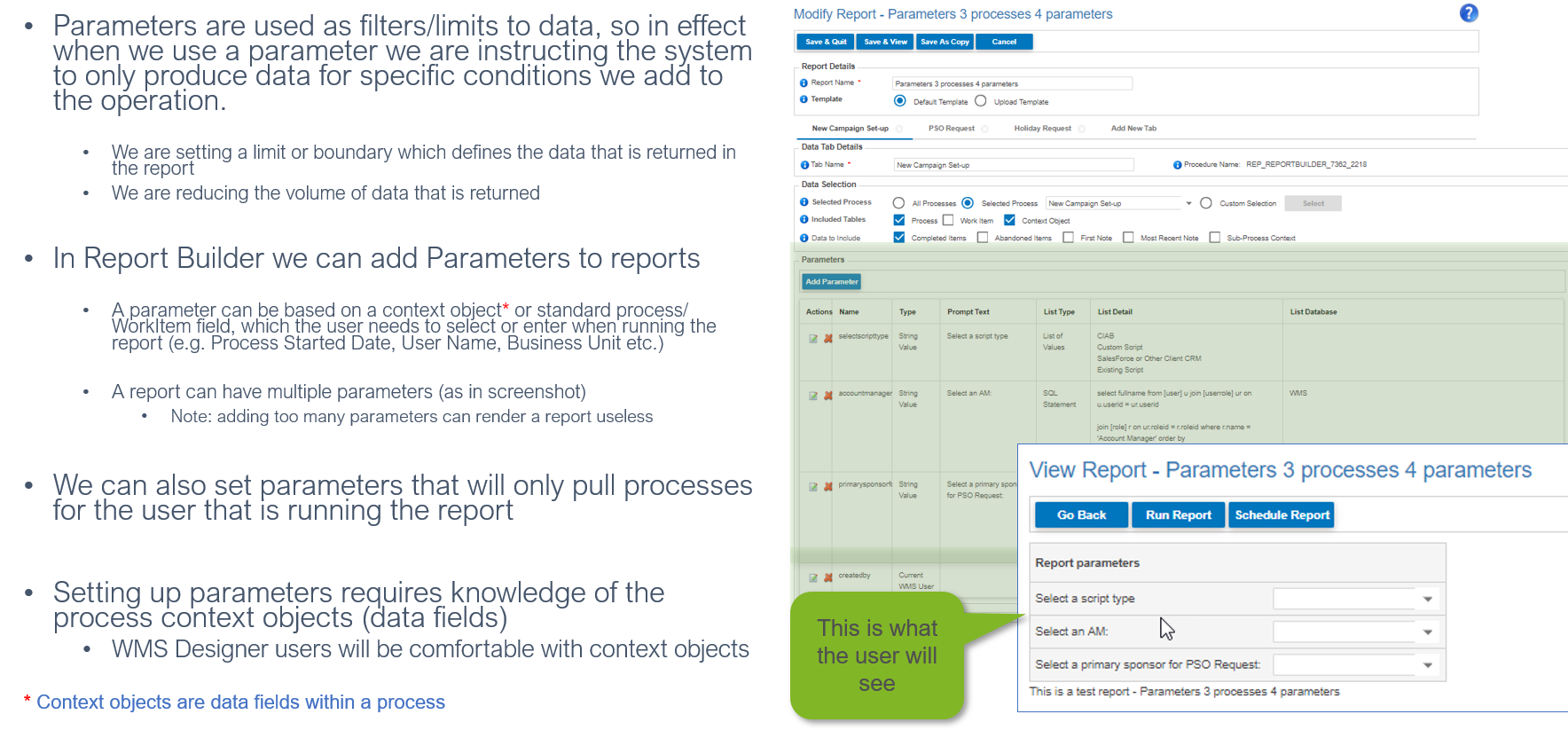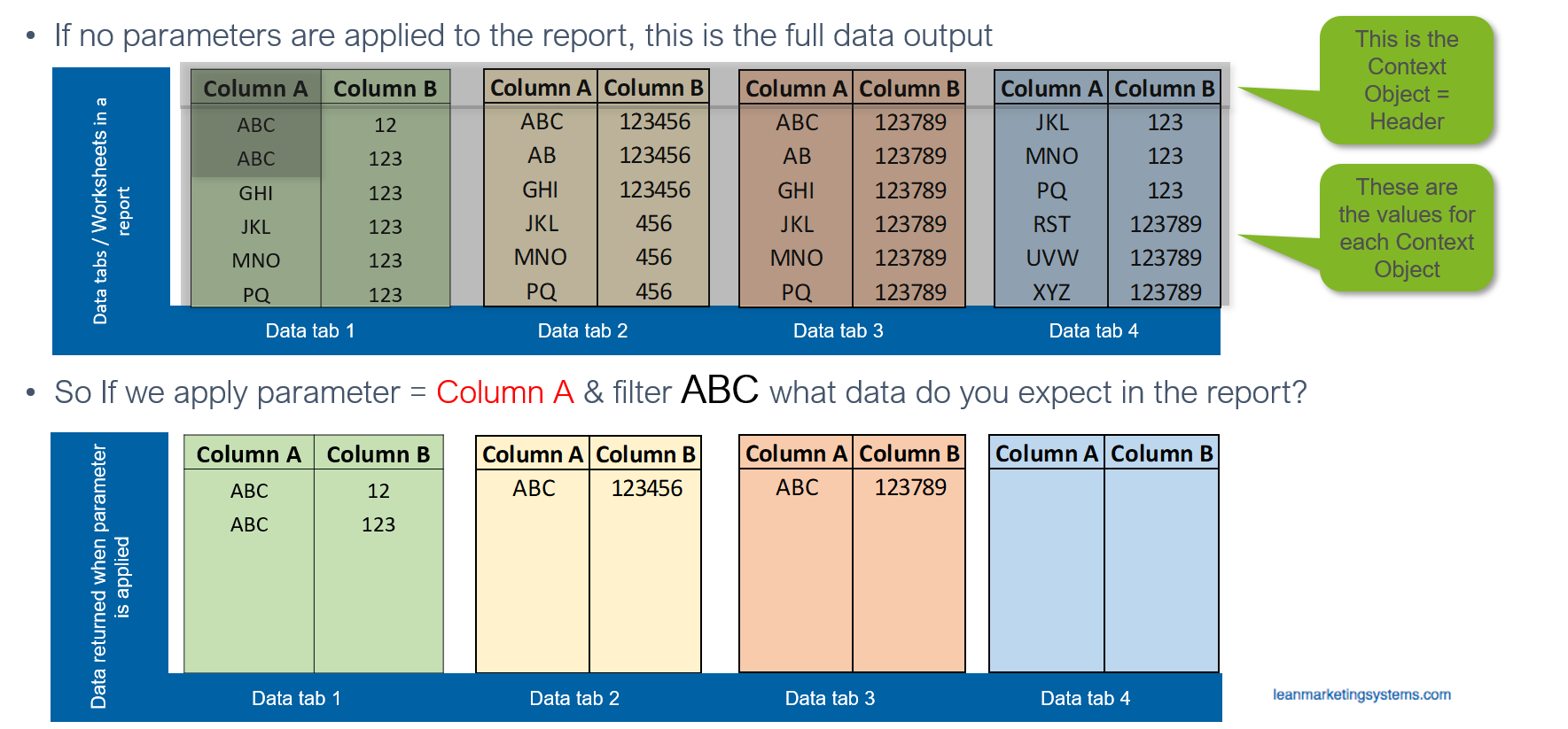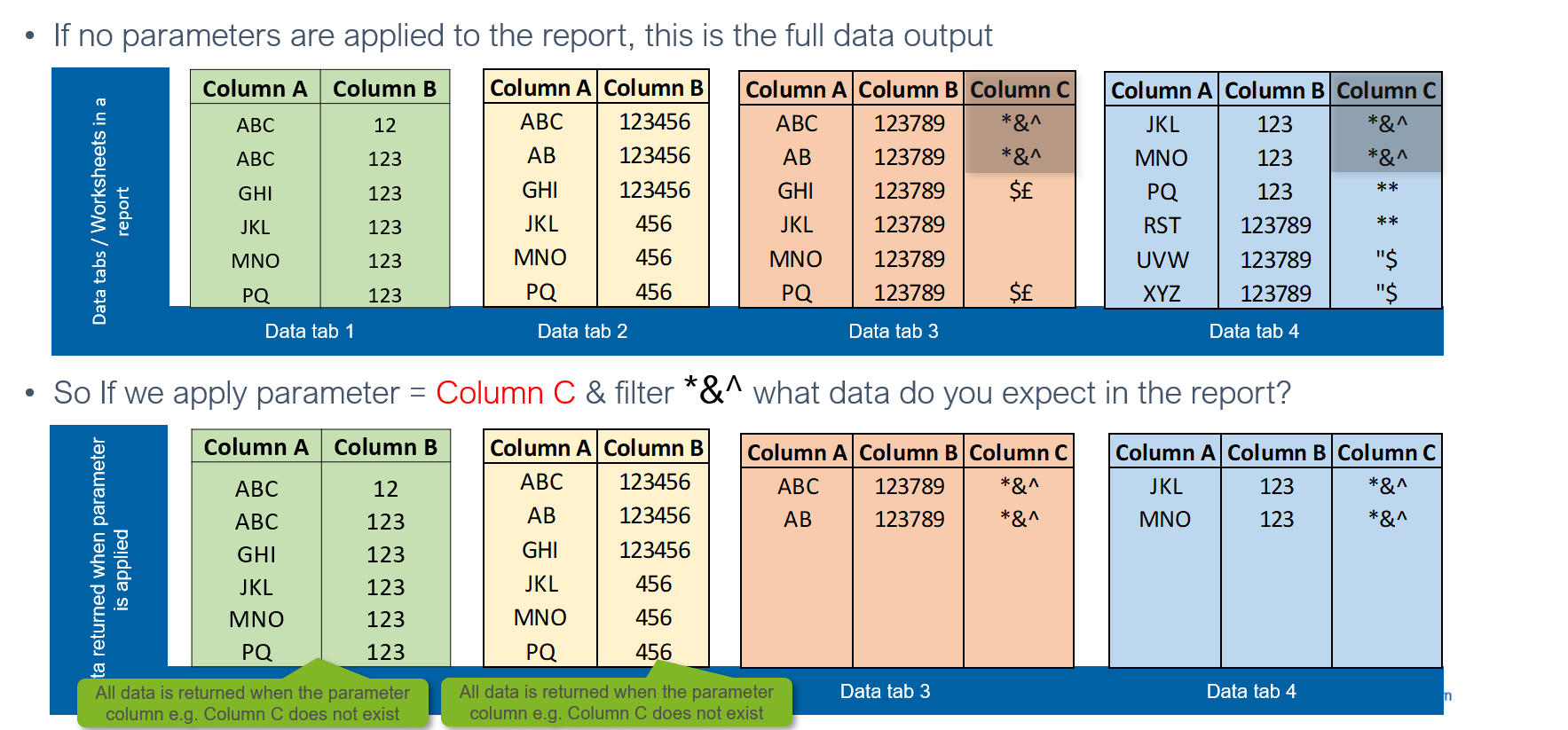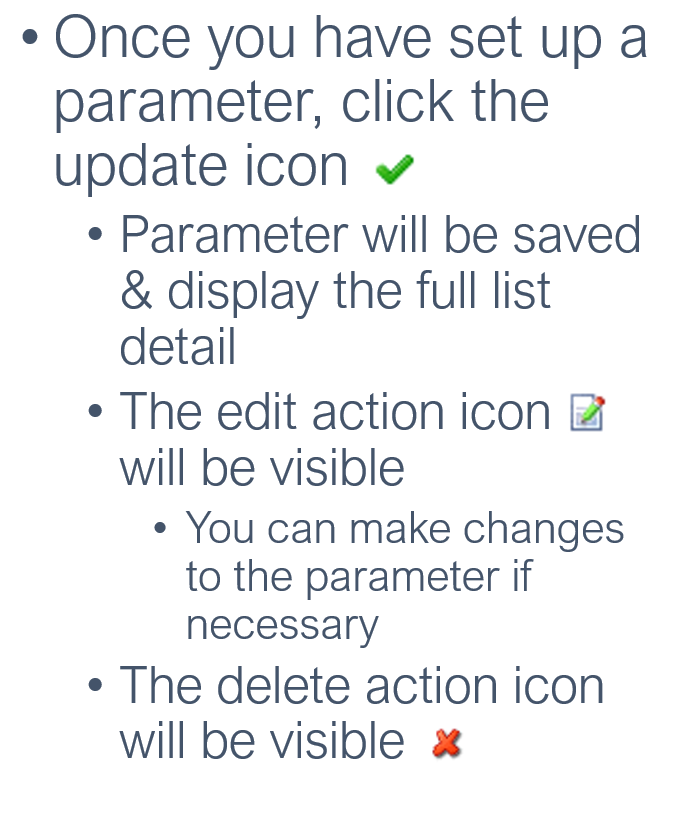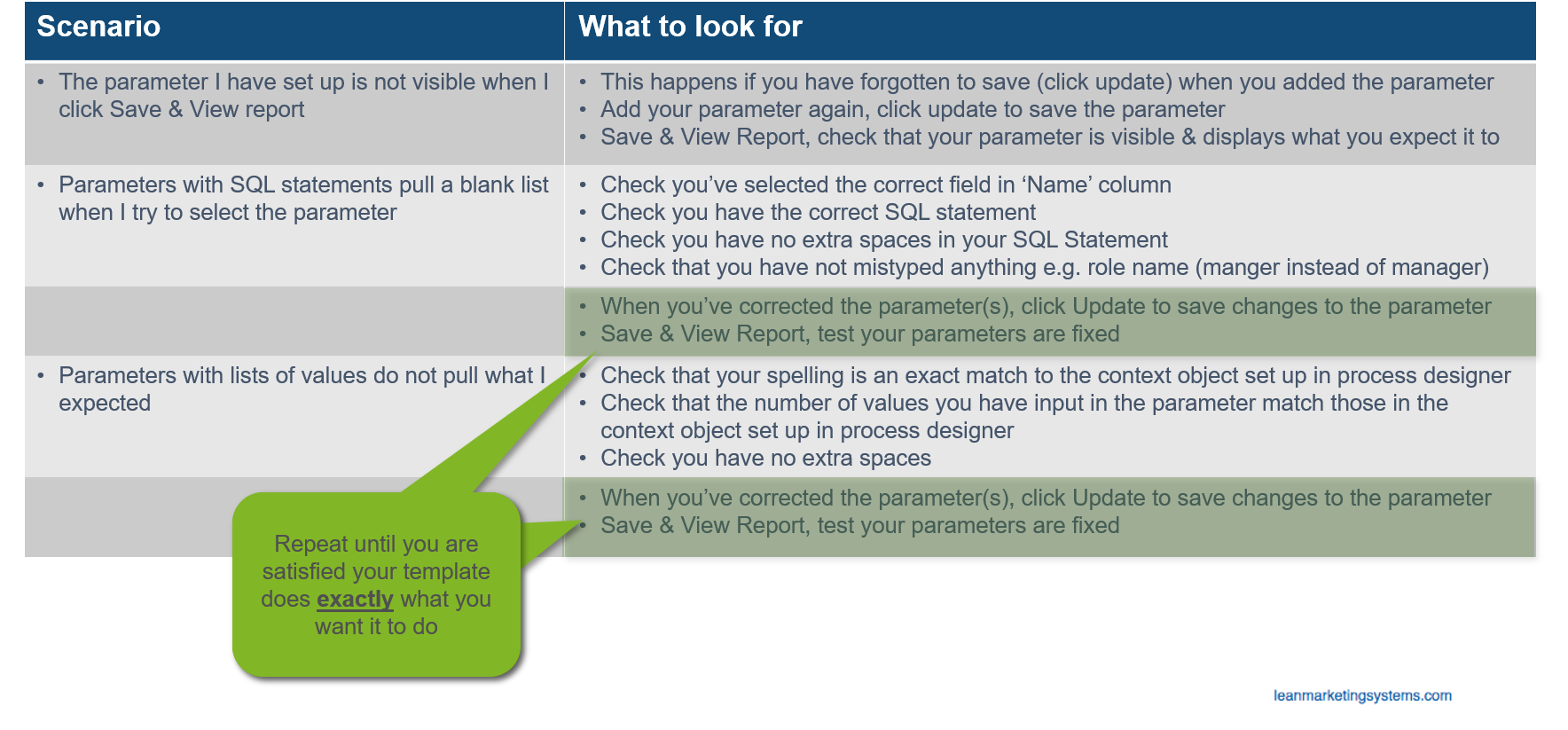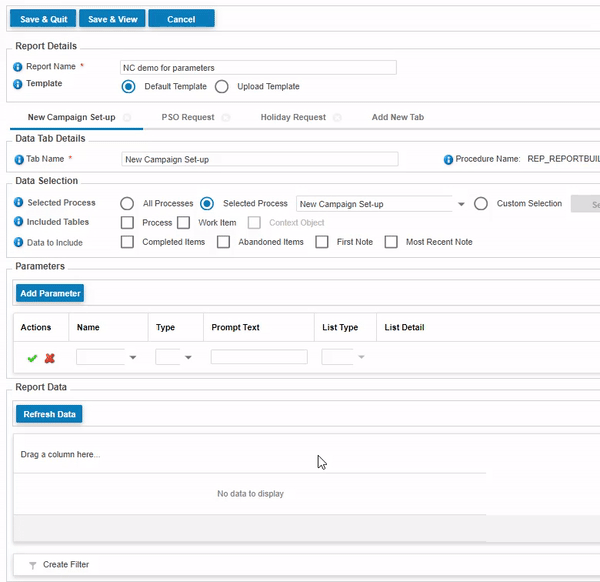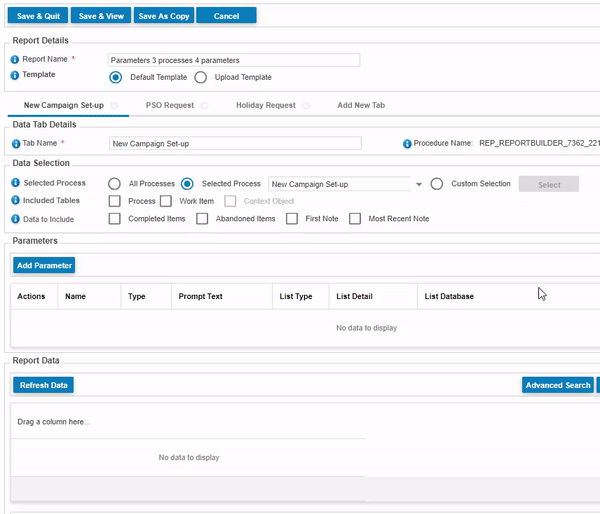Steps involved in creating an on demand report - Best Practice Outlined
What we need to do to create a report: Best Practice Milestones
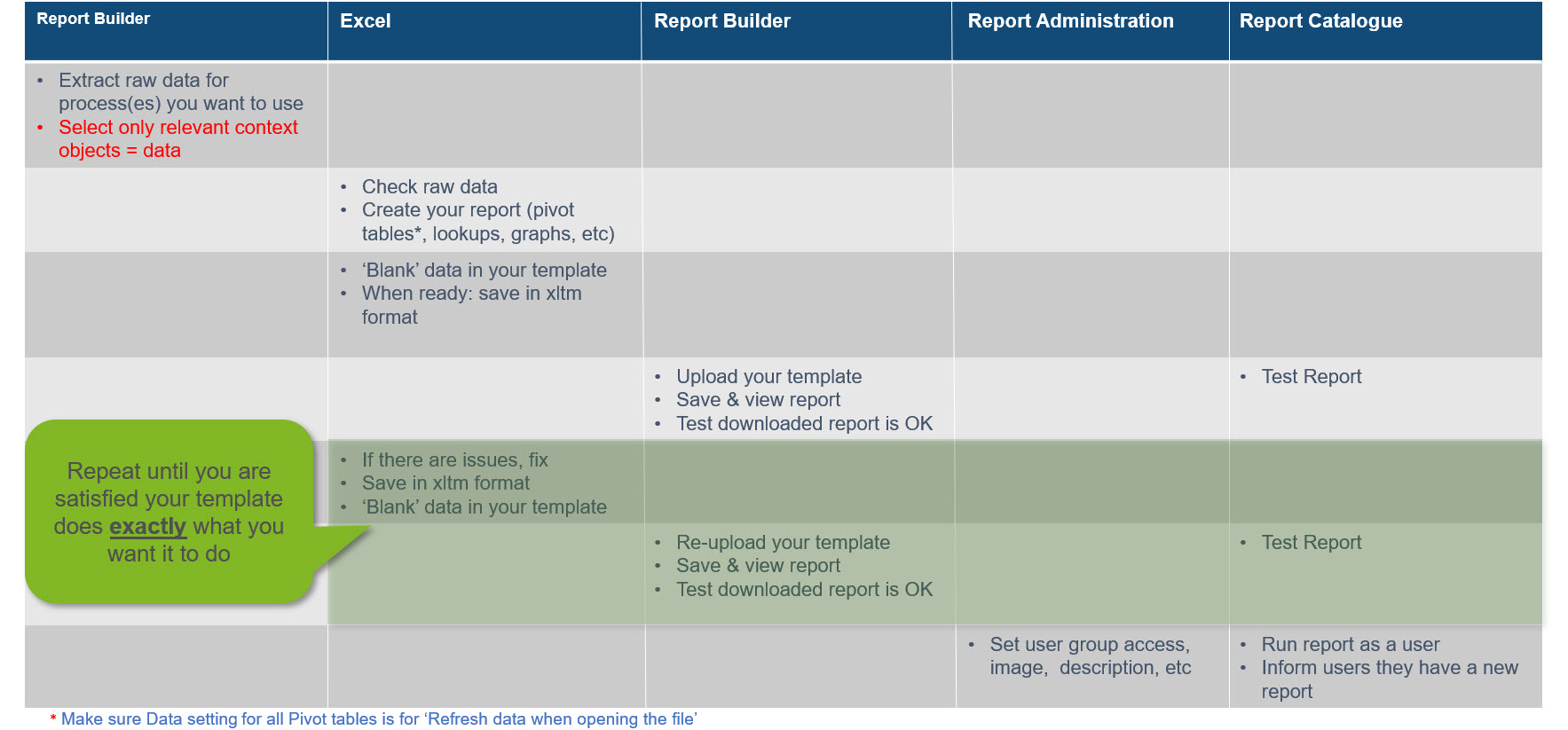
What we need to do to create a report: Best Practice Milestones
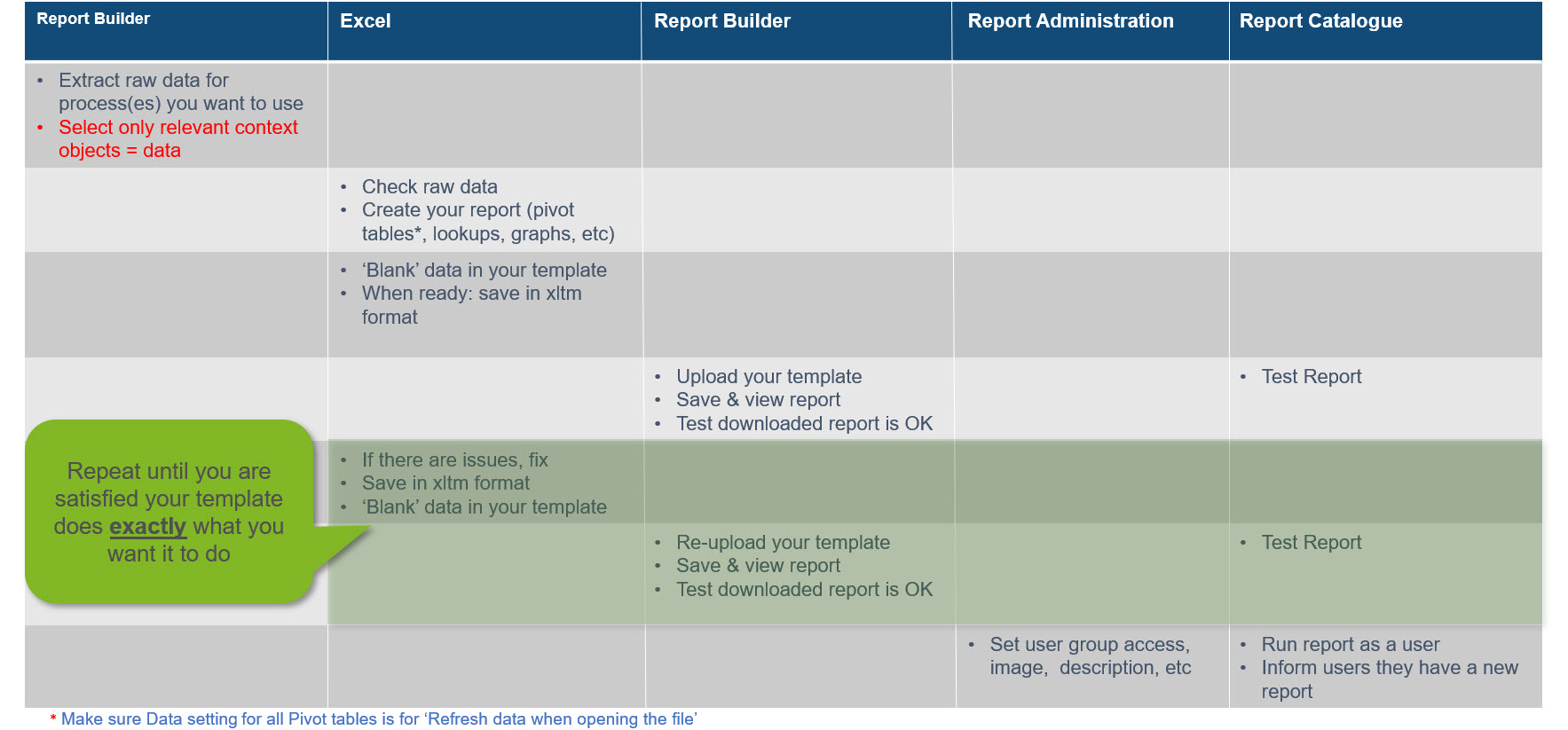
If you have permission to use this application, you will see:

Note: If you are not using a template, at this point all you have is a raw data dump for the selected process(es)
Note: Reports are only visible to the creator until published to others. To publish your report to others:
Exercise 1: Basic Report with 2 Tables for Process: Holiday Request
Exercise 2: Basic Report: with a 2 tabs. Tab 1 - A selected list of context objects for one chosen process and WorkItem Tables included
* Exporting too many context objects will slow down any report
Exercise 3: Basic Report with 3 Tables for Process: Holiday Request
Exercise 3: Template
1.If you are getting your raw data headers directly from Report Builder:
2.If you have highly customised raw data then follow this process:
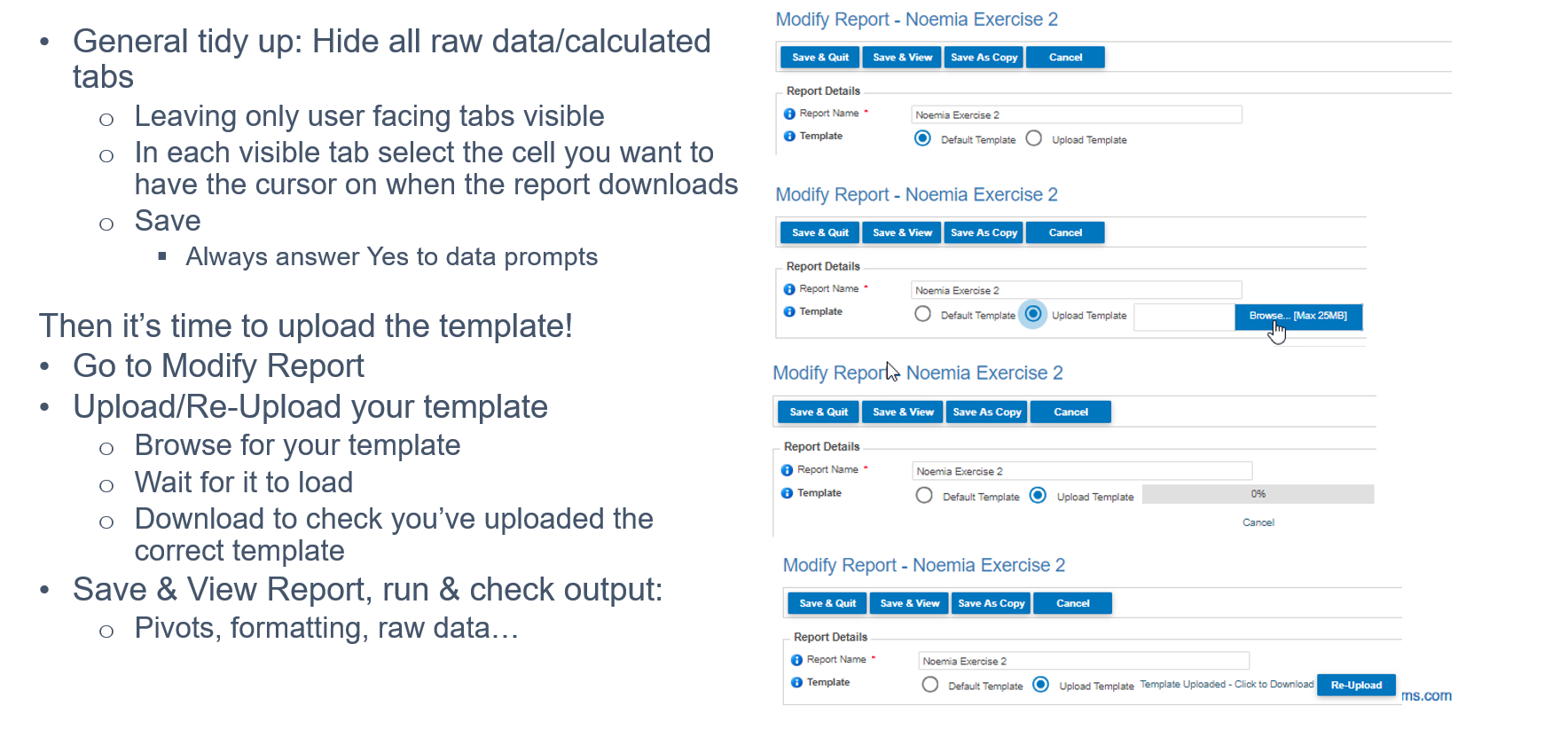
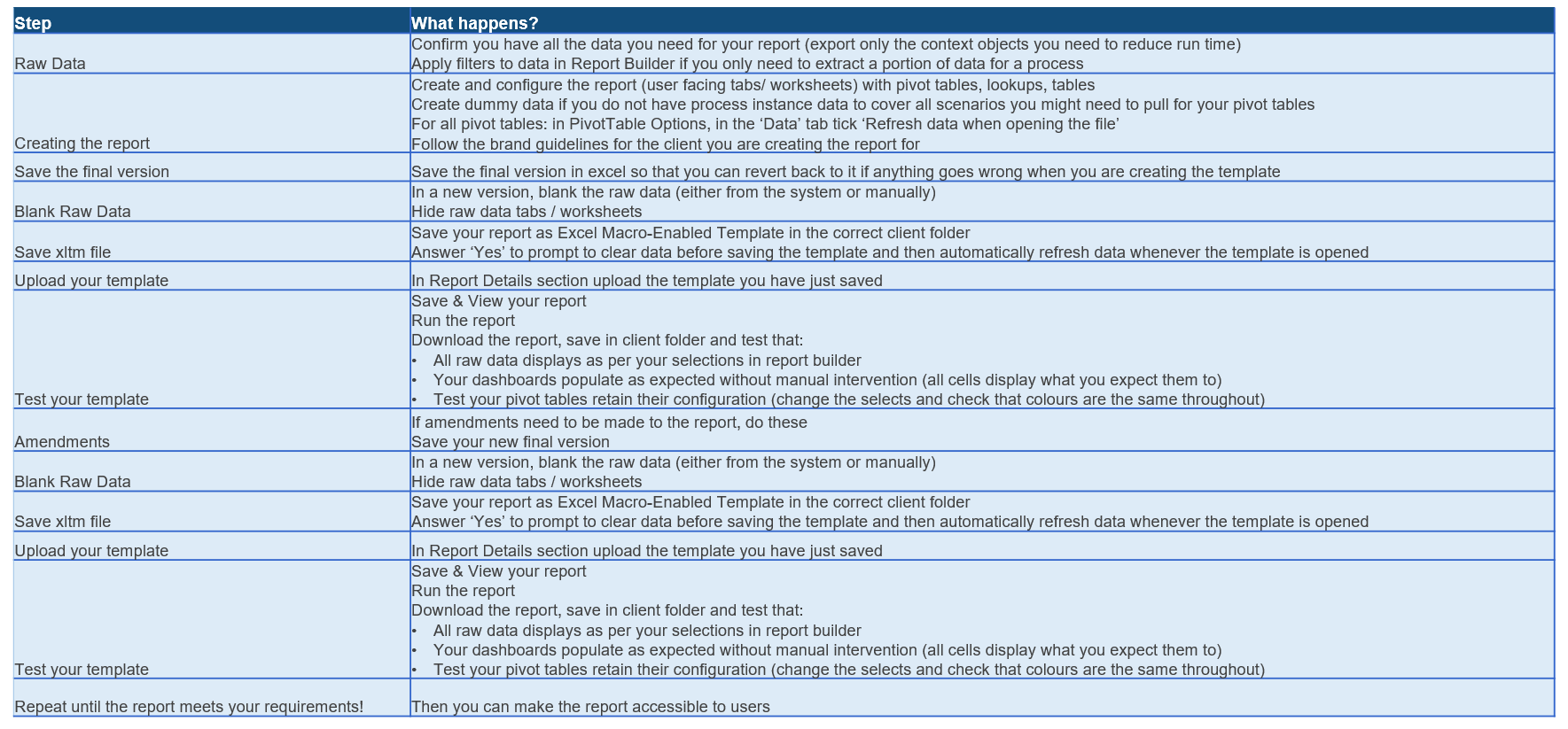
To finish off:
Why do we need / use parameters?