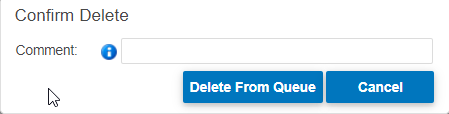Report Queue
In Report Queue you can see which report requests are still being processed by the system, meaning these reports are currently queued for execution. The grid allows you to see the status of your report and whether it is running or not.
Paused reports are displayed in grey and running reports in green.
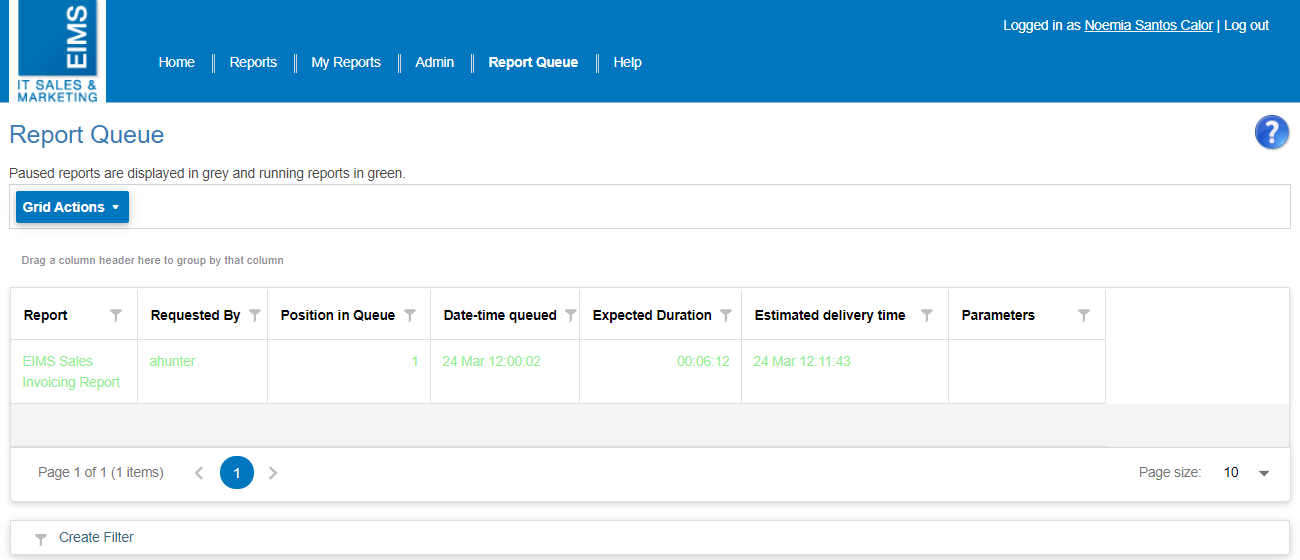
Delete your report from the queue
If you have chosen to run a few reports and these are still queued but you want to stop one or more from running