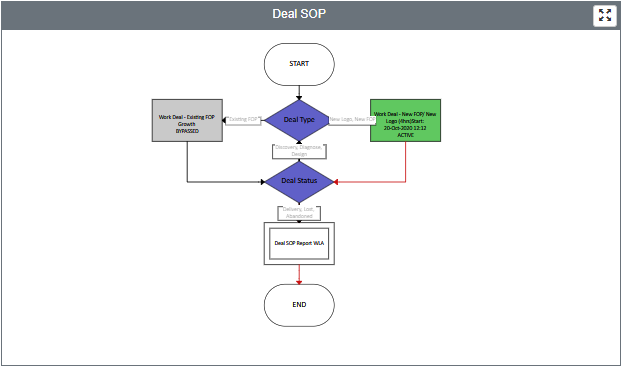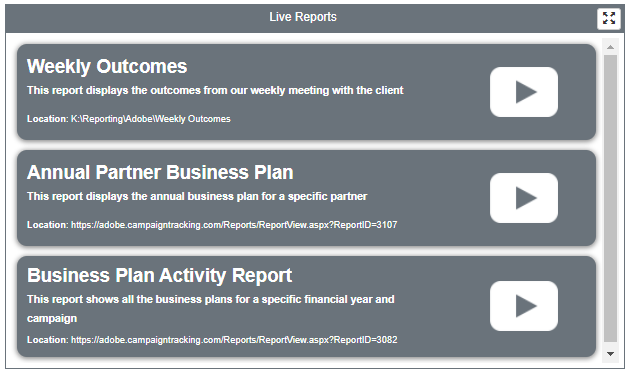Why have we created dashboards for EIMS Campaigns?
The purpose of a campaign dashboard is that it helps users who are involved in the campaign access all information such as the CBD, Signed SOW Document, Live Reports and any training content from a centralised location. It also allows new users coming into the campaign to quickly and easily access content for the campaign.