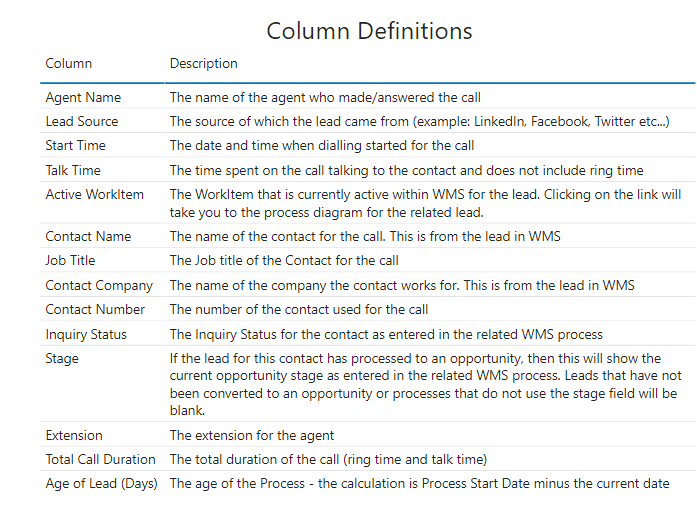8x8 Agent Activity Report
Summary
This 8x8 Activity Report display calls which have been made by agents using the 8x8 phone system for a Digital Campaign.
The report consists of three tabs:
- Summary by Agent - This displays a summarised view of agents who have made calls for the Campaign.
- Summary by Company - This displays a summarised view of companies which have been called for the Campaign.
- Activity by Agent - This tab displays a breakdown of all calls made by Agents and the lead statuses for the calls made.
Filtering
The Filter button is available on the top right corner of the report. By clicking on the button, the filter will be displayed and you can filter the data grid by the following parameters:
- Time periods:
- All time
- Daily (today & yesterday)
- Weekly (this week & last week)
- Monthly (this month & last month)
- Quarterly (this quarter & last quarter)
- Date range
To clear a filter, click the Clear Filter button found on the page
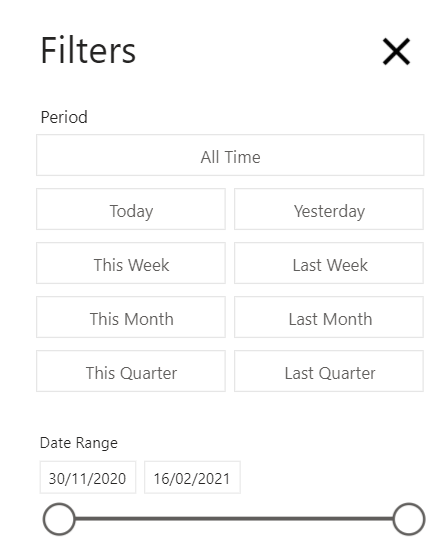
Summary By Agent
This tab displays a summarisation of all call activity made by Agents for a specific campaign. The column definitions on the right hand side describes what each column displays.
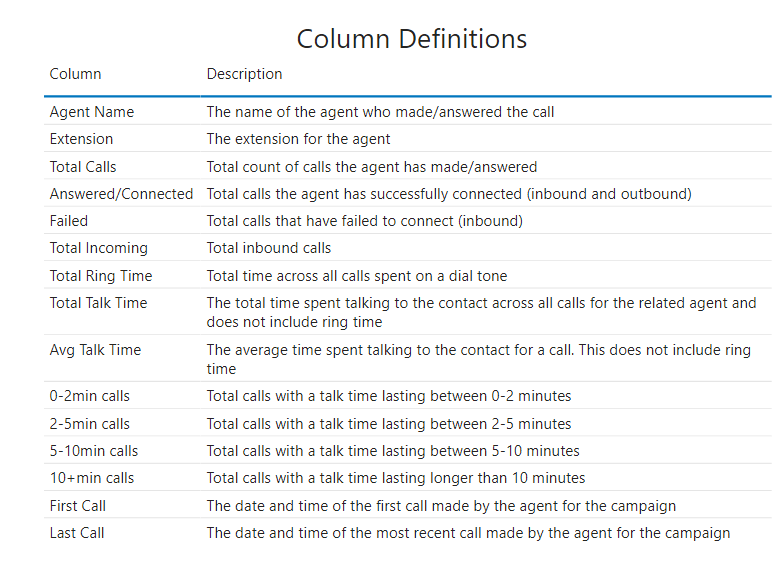
Summary By Company
This tab displays a summarisation of all call activity made to Companies for a specific campaign. The column definitions on the right hand side describes what each column displays.
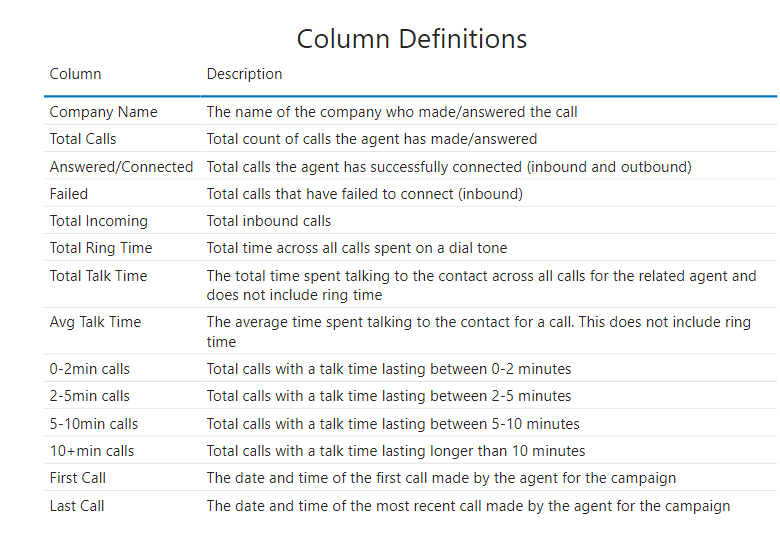
Activity Details
This tab displays the activities of all agents who have made calls for a specific campaign. The column definitions on the right hand side describes what each column displays.