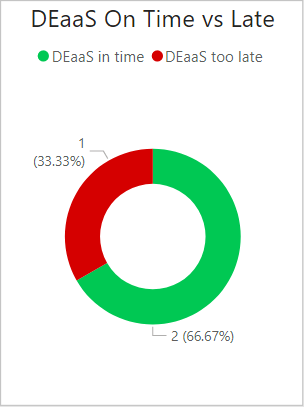Summary
The data enrichment report monitors how soon the data enrichment as a service (DEaaS) updates a process with enriched data compared to how long it takes for an agent to progress a lead past the first stage of a digital process.
The data enrichment report monitors how soon the data enrichment as a service (DEaaS) updates a process with enriched data compared to how long it takes for an agent to progress a lead past the first stage of a digital process.
The date filters change the range of processes displayed in the report and filters by the process created date. By default the report is displayed all processes however, you can change this by clicking 1 of the buttons, your options are:


The grid shows each process for a campaign where the DEaaS has been called and we have recorded a response from the sevice. See below details of each column in the grid:
Shows a comparison of the total processes that have been updated on time and late with a percentage breakdown of each. Clicking a portion of the donut will filter the grid to the relevant processes.