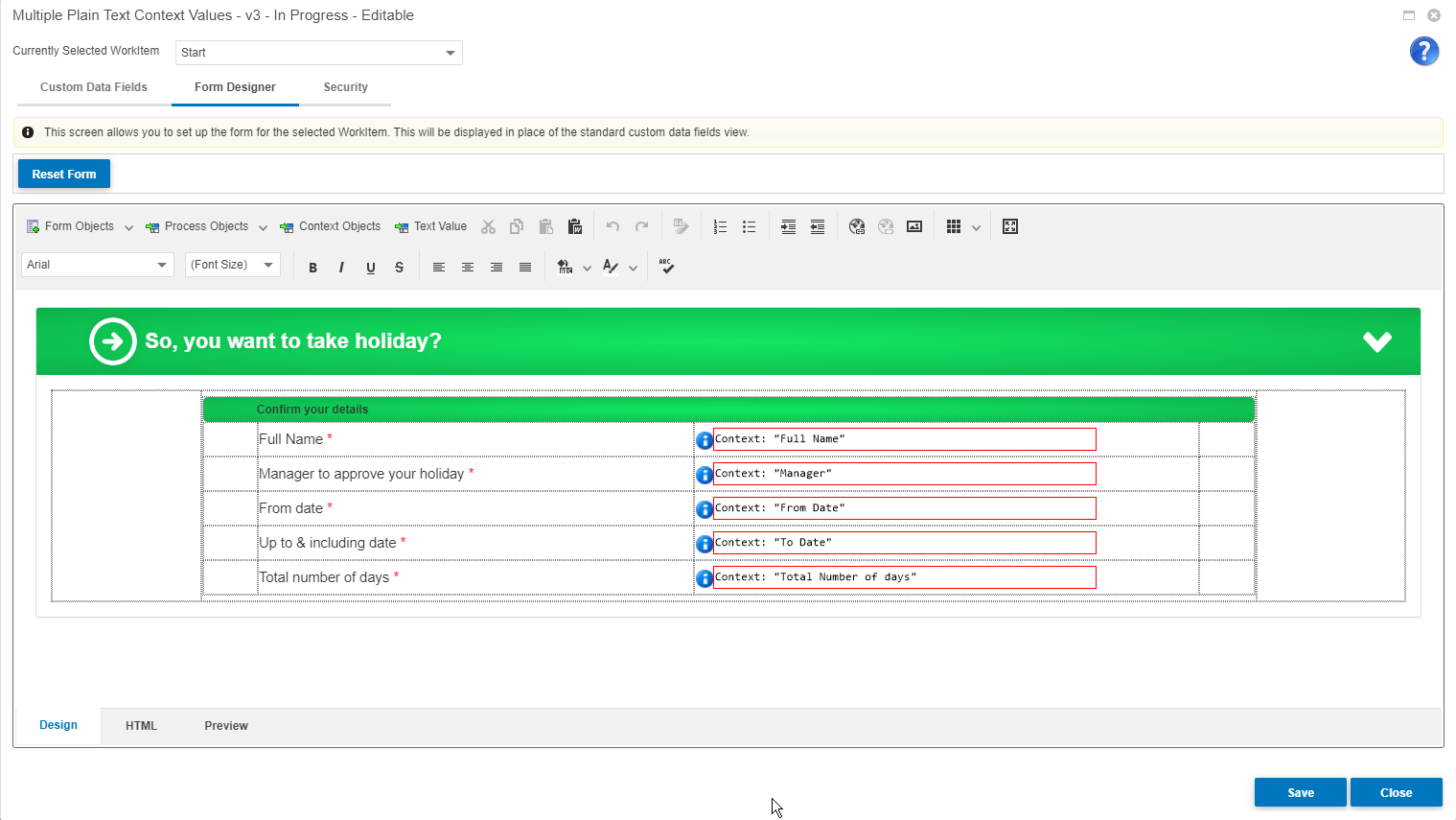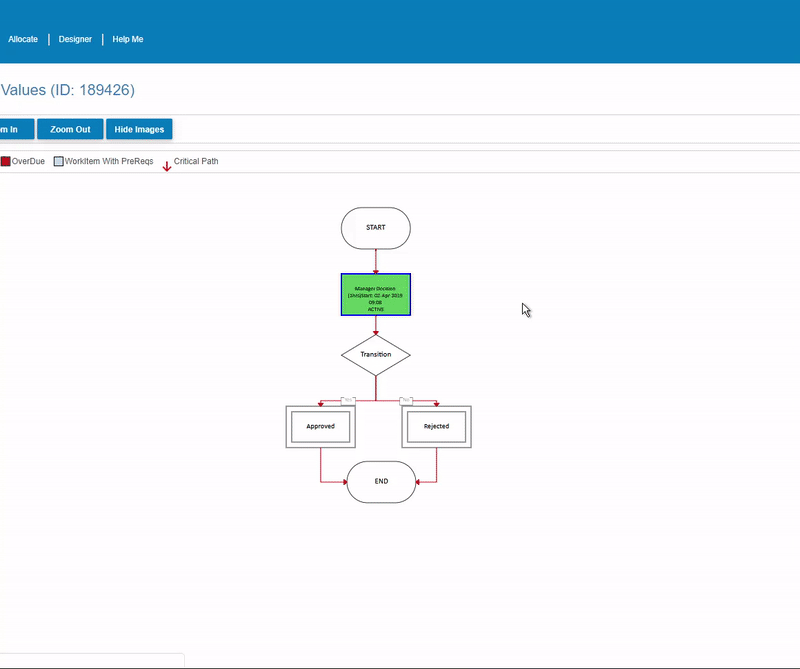Things you need to know...
-
Plain Text Context Object Values can only be used on Customised Forms
-
In order for a Context Object Value to be displayed as plain text on a form, it must be populated in a preceding WorkItem
-
Attachment Context Object types only display the file name as plain text on the form and not the file as an attachment
-
The same Context Object can be used multiple times as plain text on forms
-
You cannot preview this functionality, it can only be tested when cut live