Why do we need the Request Access to a WorkItem functionality?
Users who require access to a WorkItem cannot do so unless they have been granted access at design time or by explicit user action as part of a process (e.g. User Context Objects).
Users who require access to a WorkItem cannot do so unless they have been granted access at design time or by explicit user action as part of a process (e.g. User Context Objects).
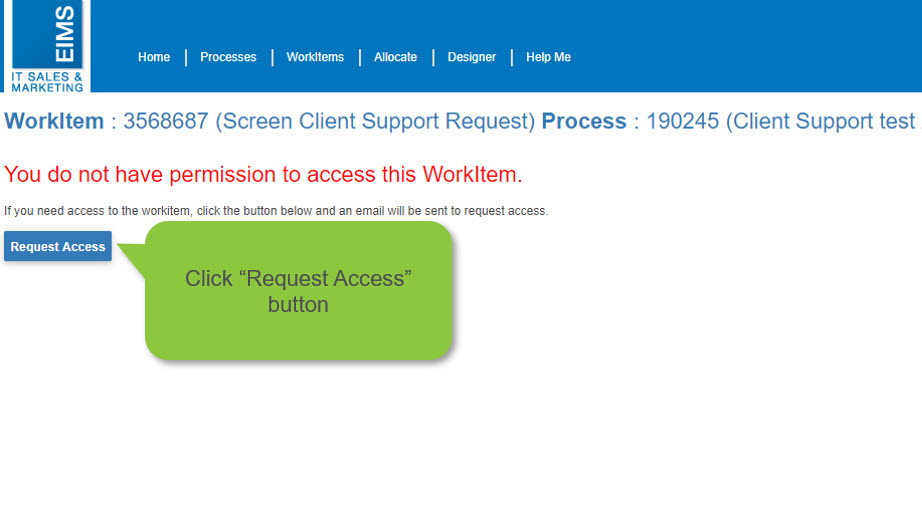
Scenario One:
Scenario Two: