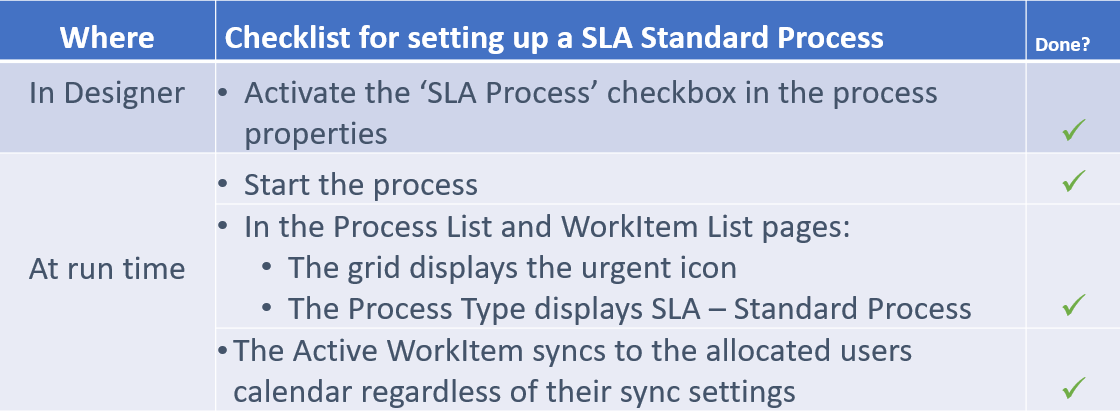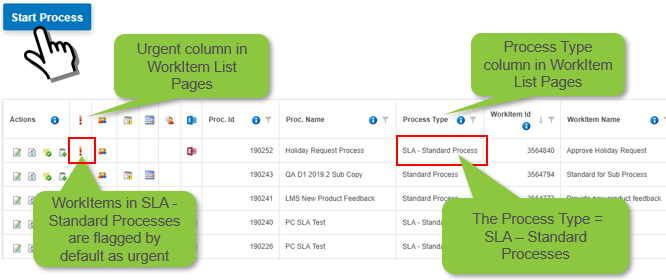SLA Standard Processes
Why do we need SLA Standard Processes?
- Situation: We have multiple processes in WMS
- Problem: There is no way to help users prioritise a process
- Implication: Users work on which ever WorkItem in their list rather than the most important first
- Need: A way for the system to treat some processes as more important
How to setup a process as a SLA Standard Process
- Activate the ‘SLA process’ checkbox displayed in the Process Properties tab
- In this example the Holiday Request Process is being set as a SLA – Standard Process
- Click Save