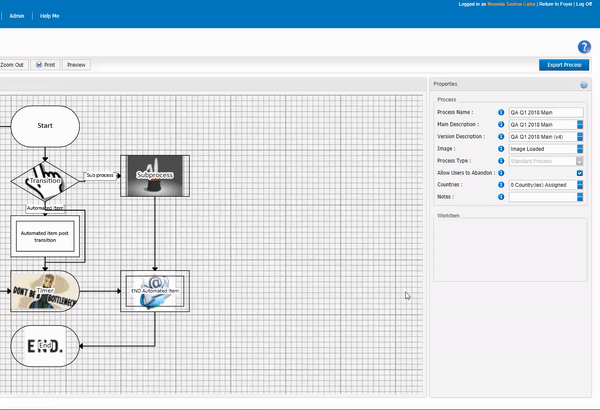Understanding the Process Properties…
Properties are visible on the right hand side of the Designer
Properties are visible on the right hand side of the Designer
Here you can see:

You can upload an image for a process irrespective of it’s status (Live/Current, Validated, In Progress)
This means that if you want to add/change an image for your process, you can simply go into the latest version of the process and just upload it!
You can also see: