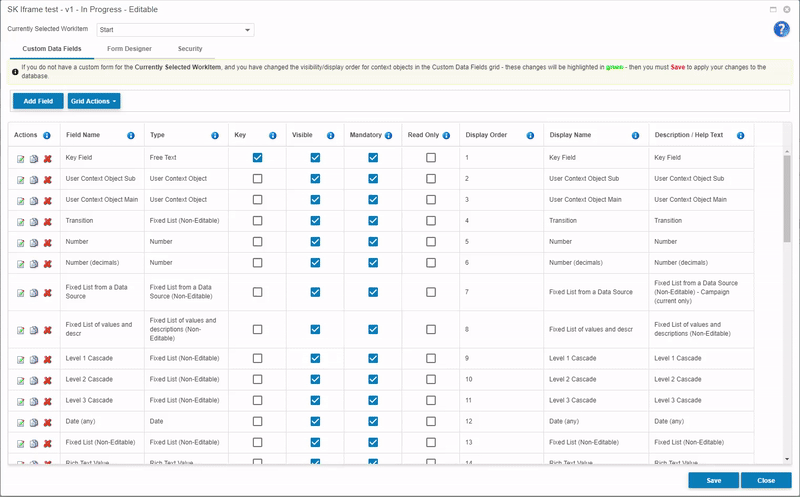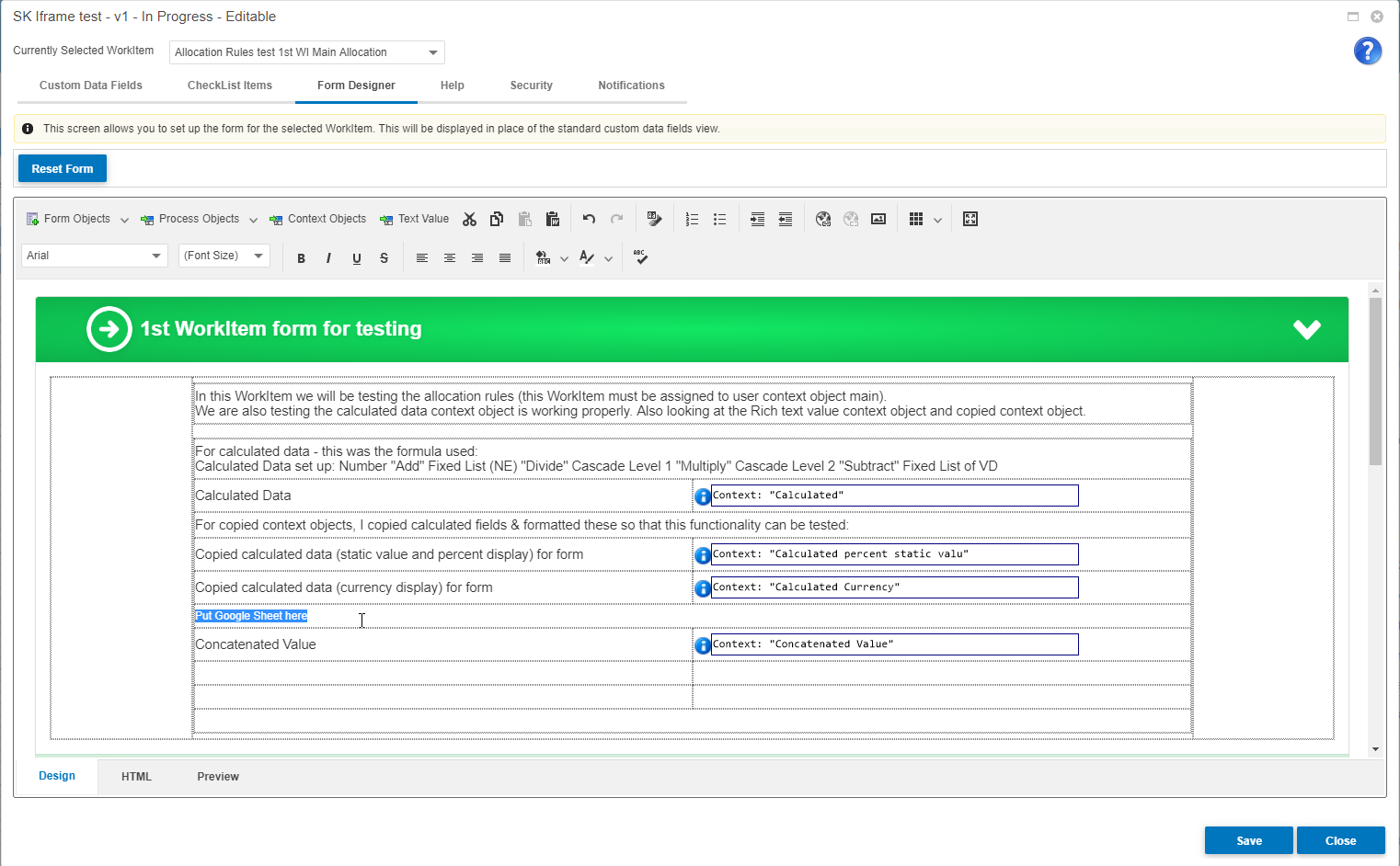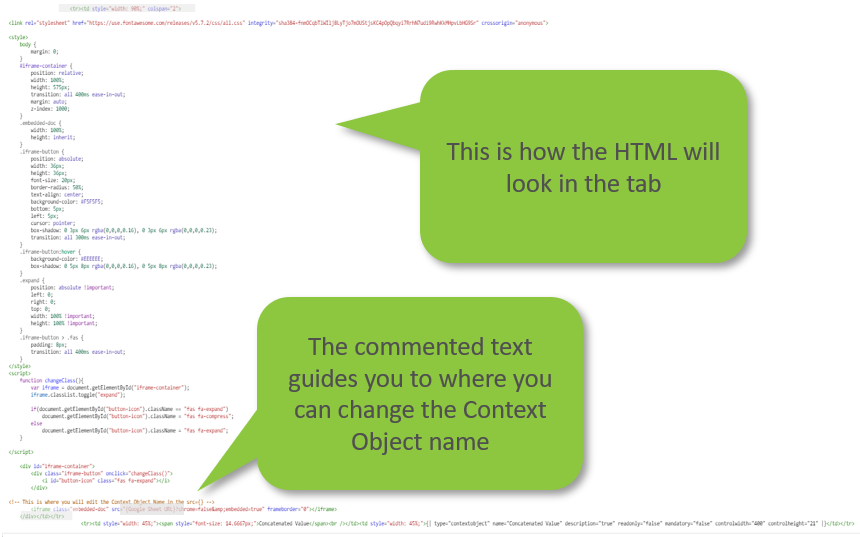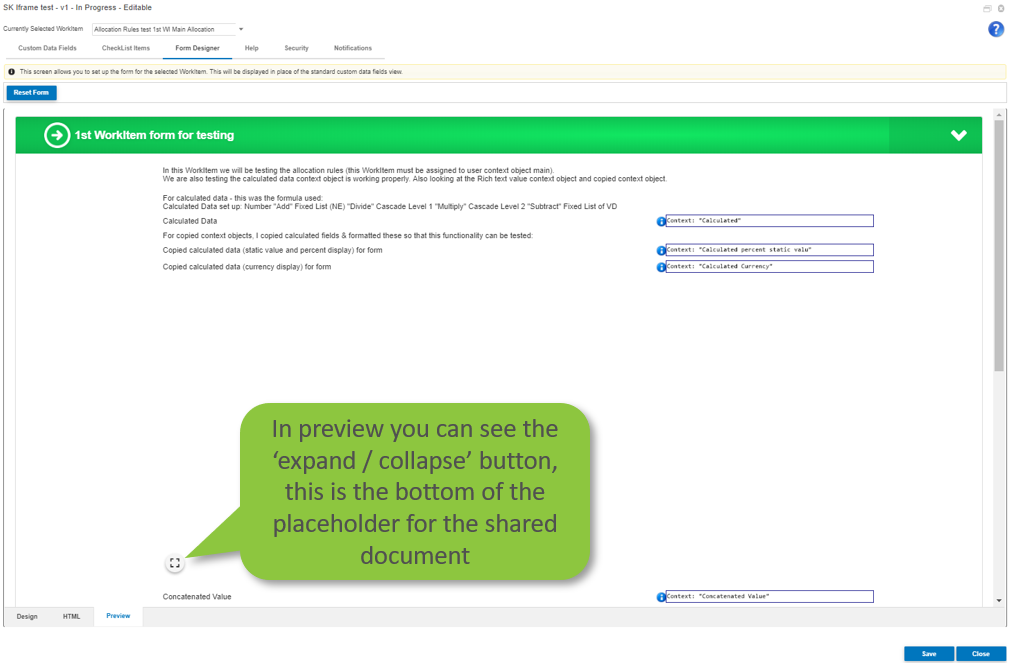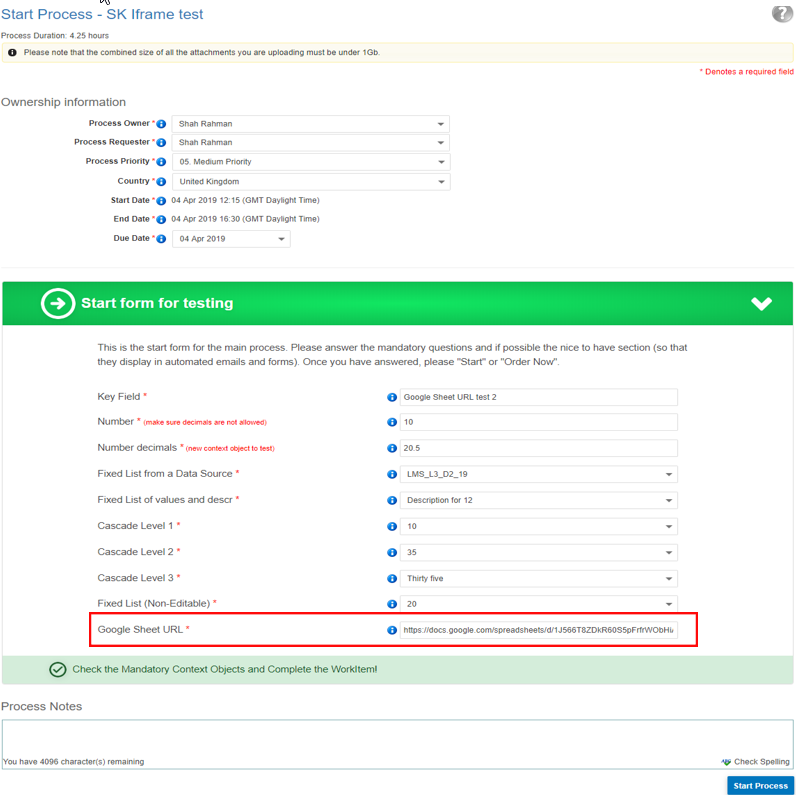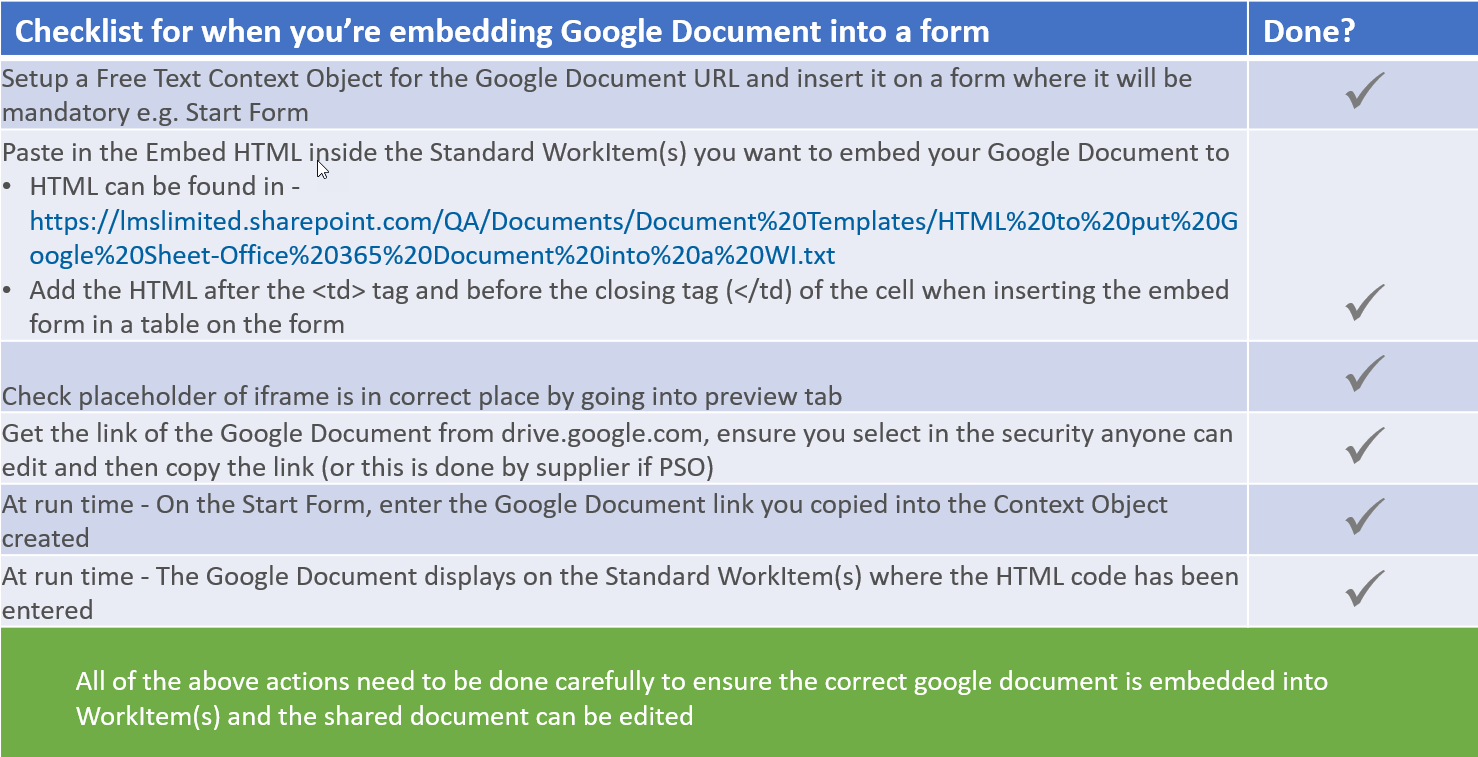How to Embed Shared Documents (Google Sheets/Docs)
Steps to embed a Shared Document into WorkItems
- In Designer - Setup Context Object (Field Type = Free Text)
- In Designer - Insert HTML code into WorkItems
- In Designer – Check placeholder of shared document in preview tab
Note: At the moment the shared documents we are embedding are Google Docs/Sheets & these cannot be tested in preview mode
And then…
- At run time - Get shared document link from Google
- At run time - Enter shared document link into Context Object in the WorkItem where it is first referenced
- At run time – In subsequent WorkItems users will be able to access the Google Sheets/Docs