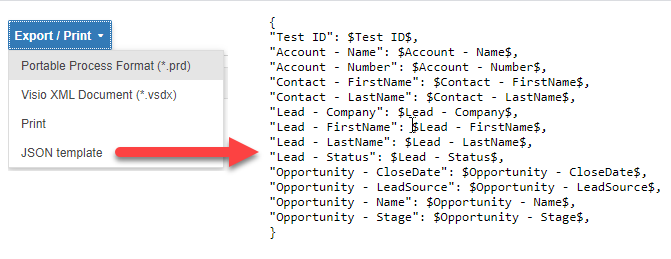Where to find the JSON template for a digital campaign
In Designer edit the process linked to the digital campaign. Click on Export/Print and select JSON template.
- automatically you will be given all context objects in the process
Note: If you are downloading the JSON template you will already have a client approved report which will serve as the template for setting up bulk updater functionality. The report headers will be fundamental to map to the process fields in the JSON template.