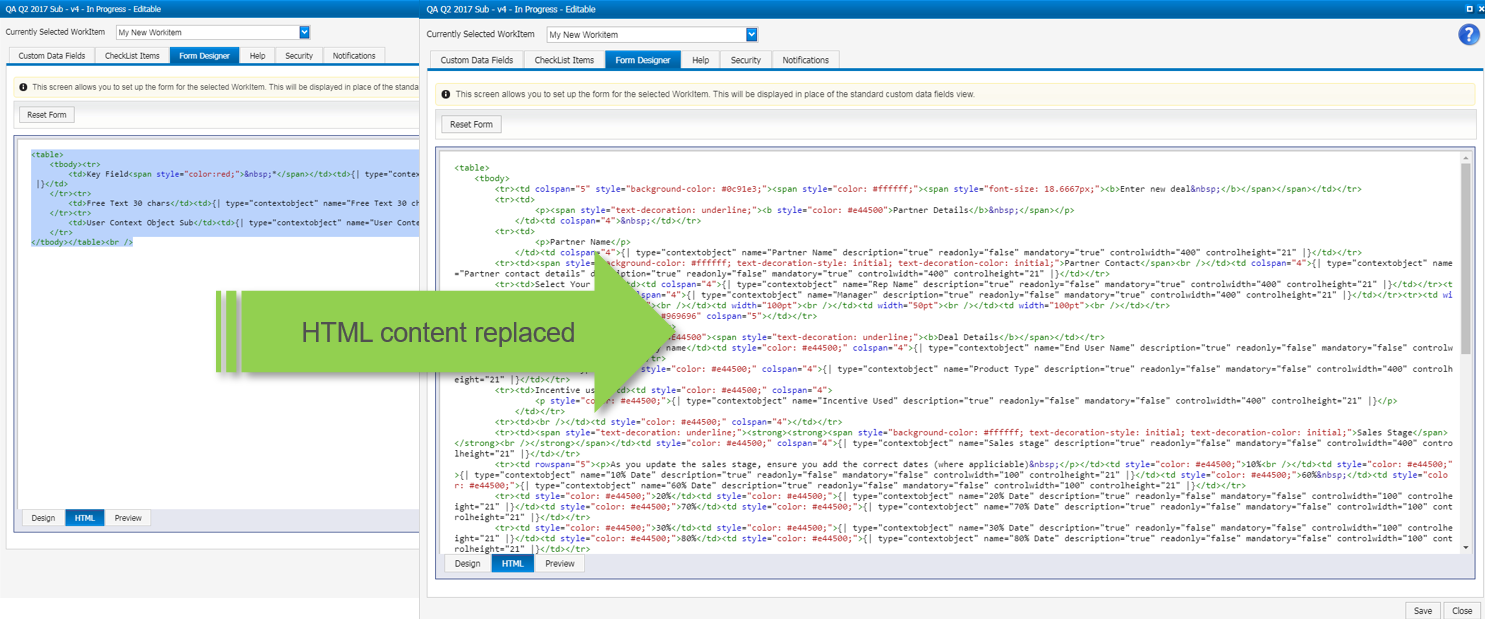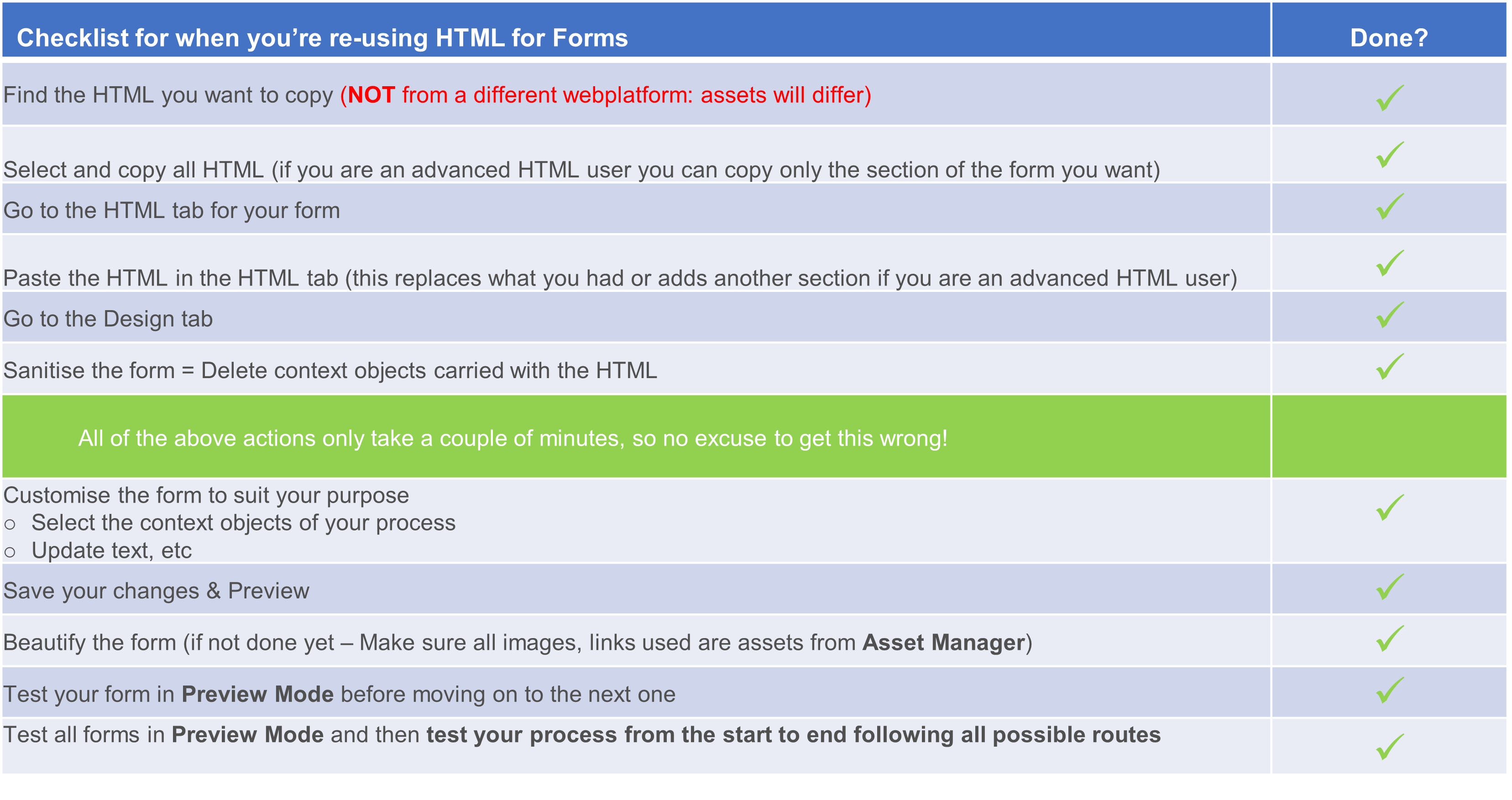Form Design Best Practice: Layout
Follow the guidelines for the webplatform you will be creating processes for
- Colours/banners to be used consistently throughout forms
- Use the correct beautification form* type. Choice: Accordion, Collapsible, Side by Side
- Use the relevant beautification help file* type: Big-fat, Collapsible, Grid
Note: Forms need to cater for all levels of user
- from most experienced to new starter, so make sure you think about the user experience and choose wisely
Add Explanatory Text/Guidance so that users understand what is expected of them in order to complete the WorkItem