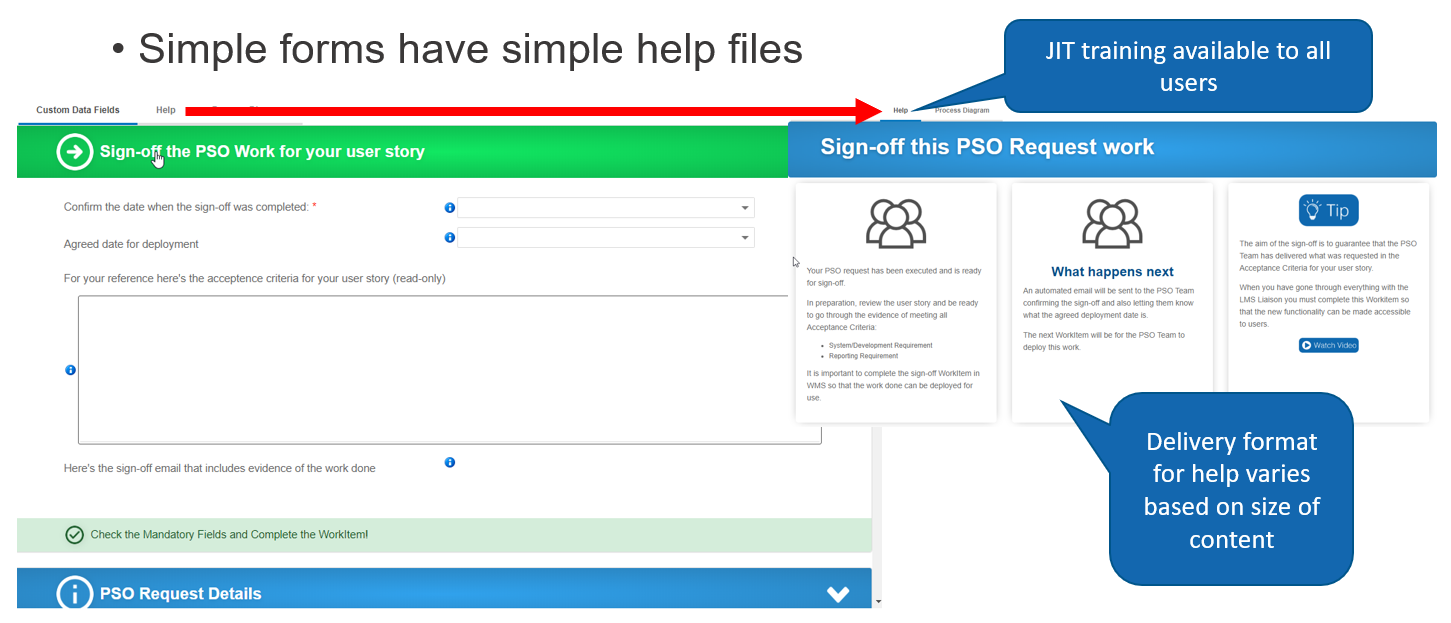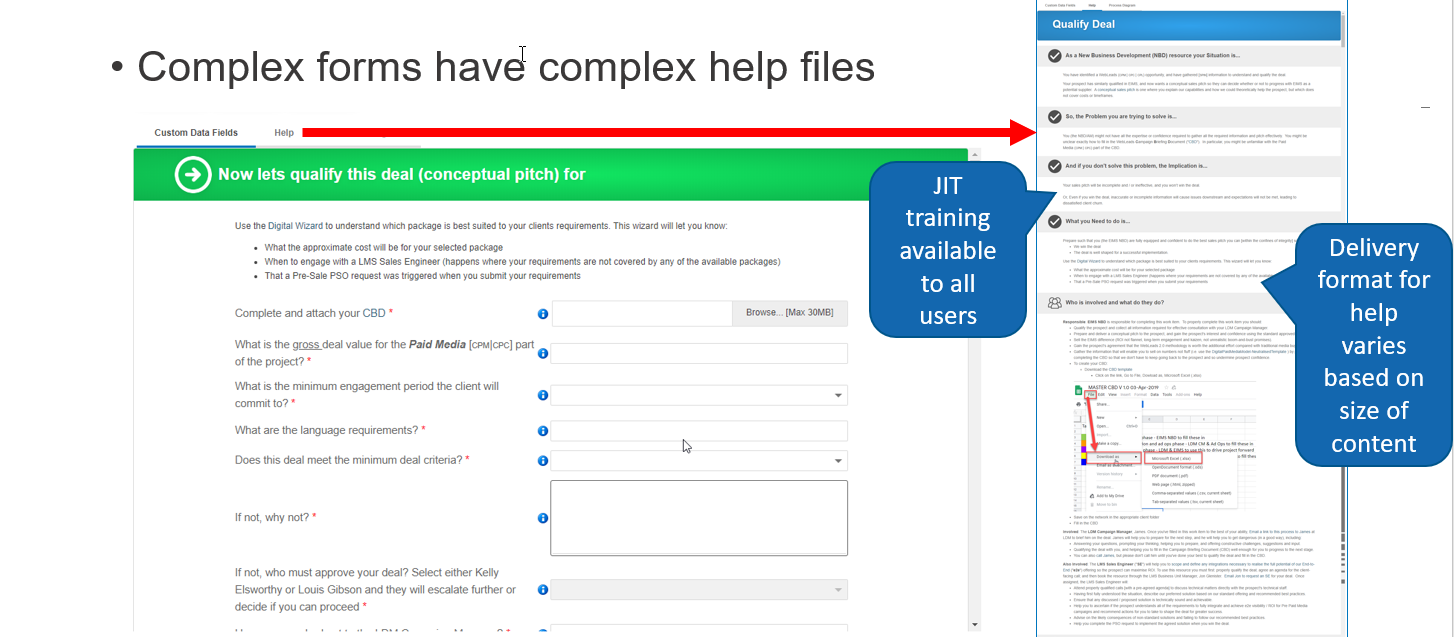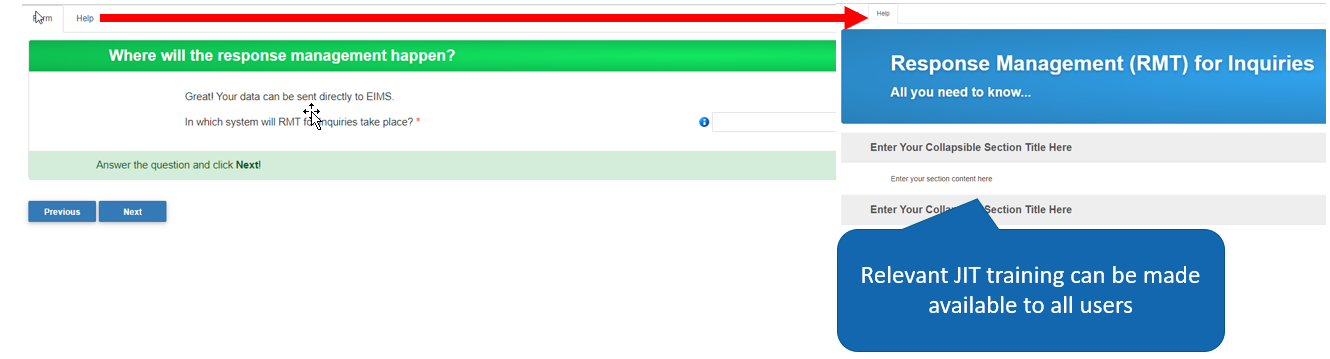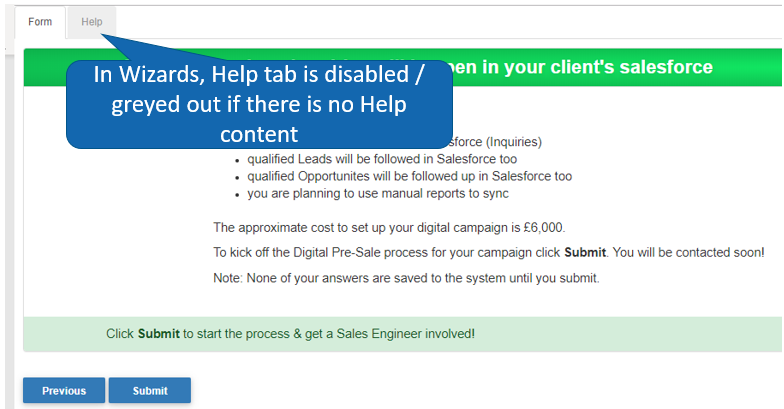Why have ‘Help’ in wizard processes?
Lets begin with: What’s a wizard process?
- A wizard is a process type that allows users to navigate back and forth between forms (using Next/Previous buttons), so that they can review their answers to all prompts until they are ready to Submit/Order
- A wizard process is normally embedded in an external site (out of the WebPlatform)
- This is different to the standard process type where a user answers the prompts and must Complete a WorkItem to move on to the next one…
So why is ‘help’ needed?
- We all understand how important it is to have JIT training and guiding information for forms
- It makes it super easy for users to understand what’s needed of them, and how to get to the answers if they need help
- Makes the process scalable – knowledge is transferred to all users as and when required
- A wizard process is no different to a standard process on this front. Users need to have access to JIT help and training content in order to navigate the forms in the correct way (take the right route in the process).