JSON Template
When a minion has been configured with a method type of POST or PUT then a JSON template must be provided so the minion knows "What" data to provide the endpoint with. JSON is an open standard file format, and data interchange format, that uses human-readable text to store and transmit data. The JSON template for minions is like a set of instructions that tells the minion how to map external system fields to process field values.
JSON Template Example:
{
"companyId": 123,
"siteId": $Existing Site$,
"contactId": $Existing Contact$,
"companyAndSite": {
"companyName": "Test Company Ltd",
"siteName": $New Site$,
"address1": $Address Line 1$,
"address2": $Address Line 2$,
"address3": $Address Line 3$,
"town": $Town$,
"county": $County$,
"postCode": $PostCode$,
"country": $Country$,
"telephone": $Direct Phone$
}
}
The referenced fields on the left side of the colon in the example above are the fields you want to map to in the external system. To the right of the colon are the values we want to map to the external field. You can add static values by typing the value into the JSON template directly however, number values and string values have different syntax; string values must be wrapped in quotations (" ") whereas number values are entered without quotations (see companyId and companyName in the example above).
In most cases you will want to map a process field value instead of a static value. The syntax for this is $FieldName$.
 button in the action bar and select the minion tab in the pop up window.
button in the action bar and select the minion tab in the pop up window.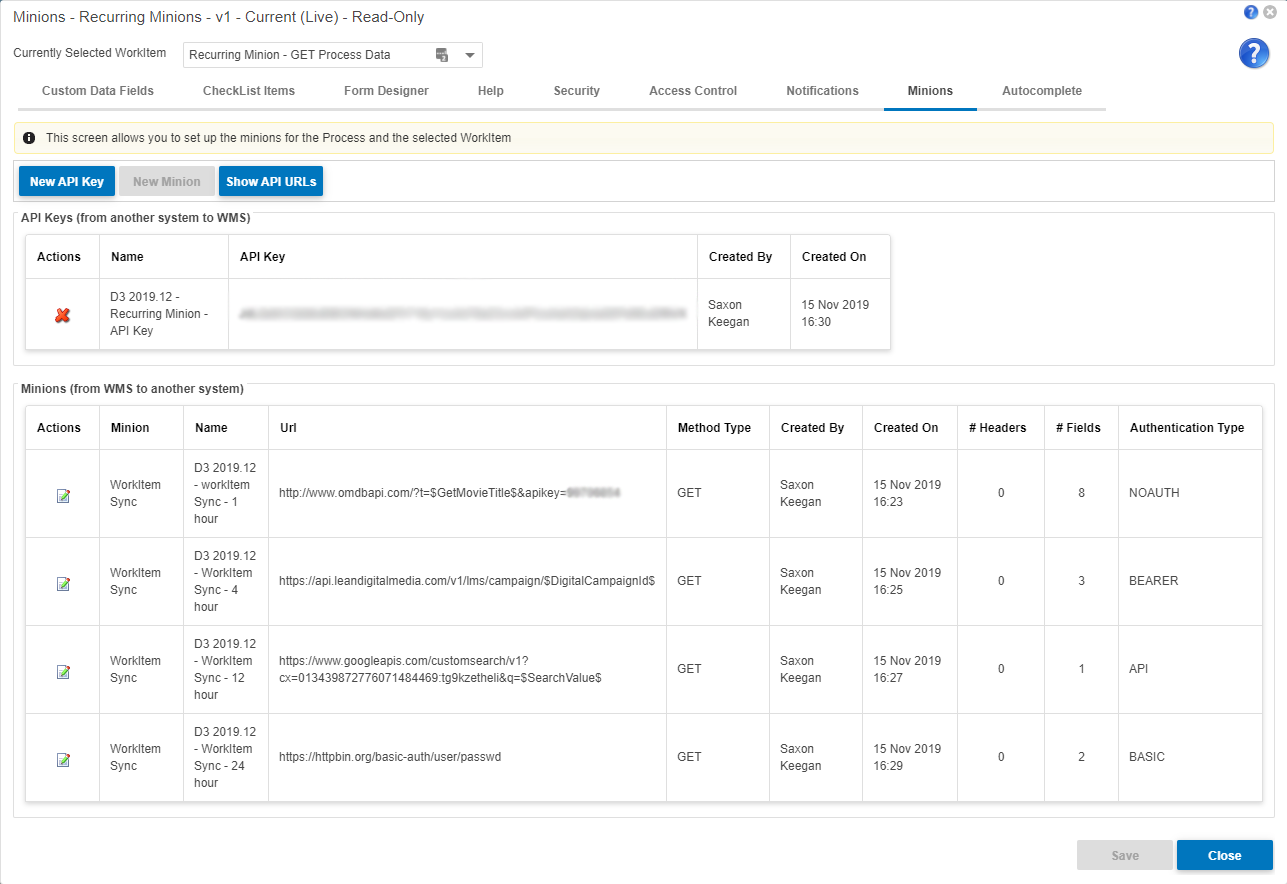

 button in the action bar. To edit existing minions click
button in the action bar. To edit existing minions click  button in the Minions (from WMS to another system) grid.
button in the Minions (from WMS to another system) grid. button in the action bar, this is used for authentication when using the API URLs. To delete existing API Keys click
button in the action bar, this is used for authentication when using the API URLs. To delete existing API Keys click  button and they allow external systems or other minions to interact with the process but before it can be used an API key must be configured (see the
button and they allow external systems or other minions to interact with the process but before it can be used an API key must be configured (see the 
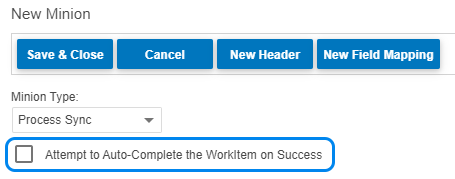



 button and setup the recipients for the failure email.
button and setup the recipients for the failure email.