Best tool to help designers check if their forms/help/checklist and flow of process is correctly designed before cutting live to do a full run through.
Preview
- Ensure your process is tested on preview before cutting live to further test via WMS Start process
- Issues can be spotted and fixed without having to create new versions of the process
- Test & Fix, Test & Fix, Test & Fix
- Test to END
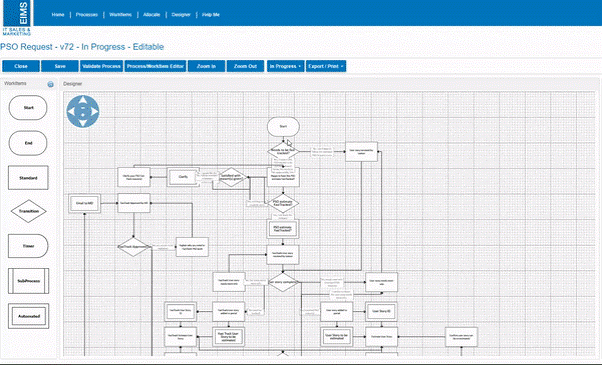
Navigating Process Preview
From the process diagram, select a WorkItem to see what it will look like when live. You can step through the process by using the Previous and Next buttons in the action bar. When the next WorkItem in the process is a transition a dialog box will appear. This will allow you to select one of the WorkItems the transition routes too.
Testing in Preview alone is not sufficient. Reasons why:
- Allocation rules are not tested in preview mode
- Automated emails do not generate in preview mode
- This means that in order to make sure that these generate correctly and go to the correct recipient(s) the process must be tested