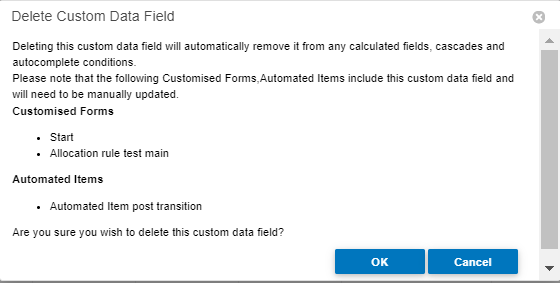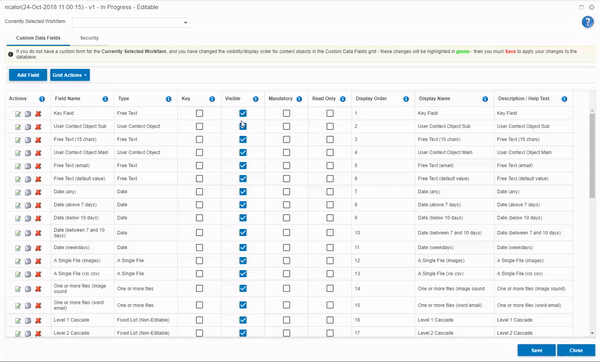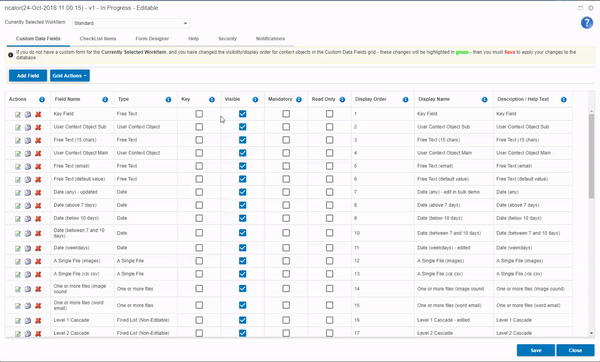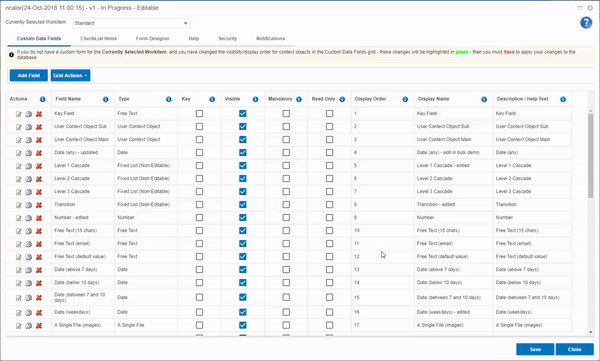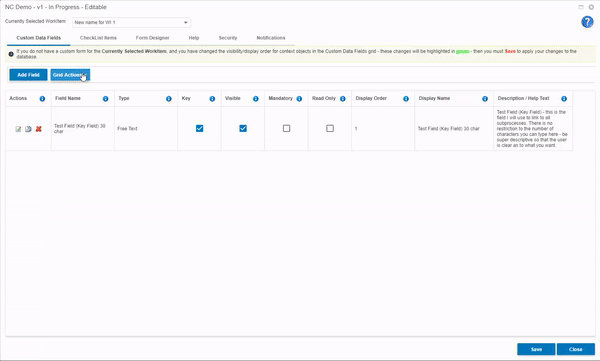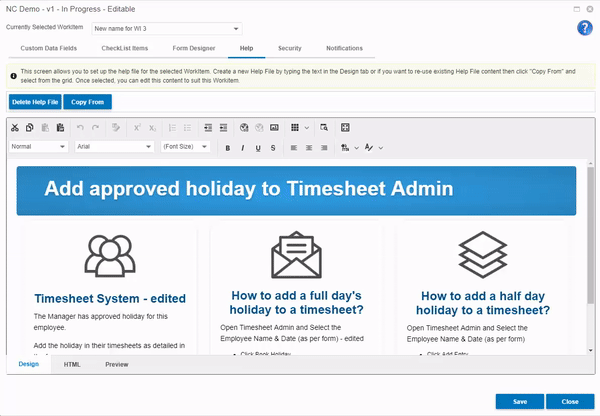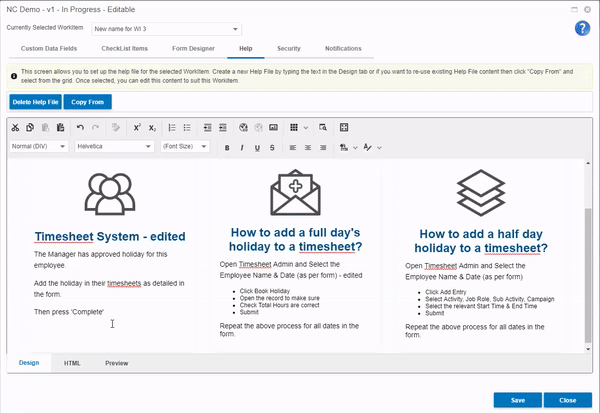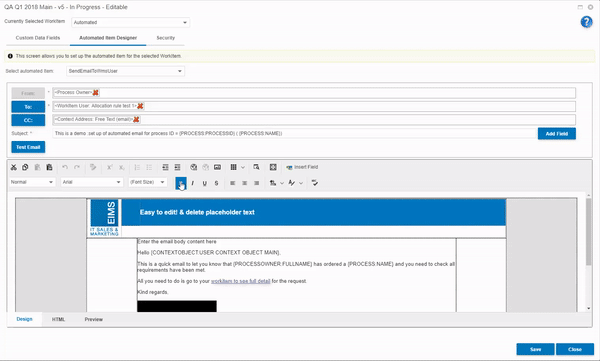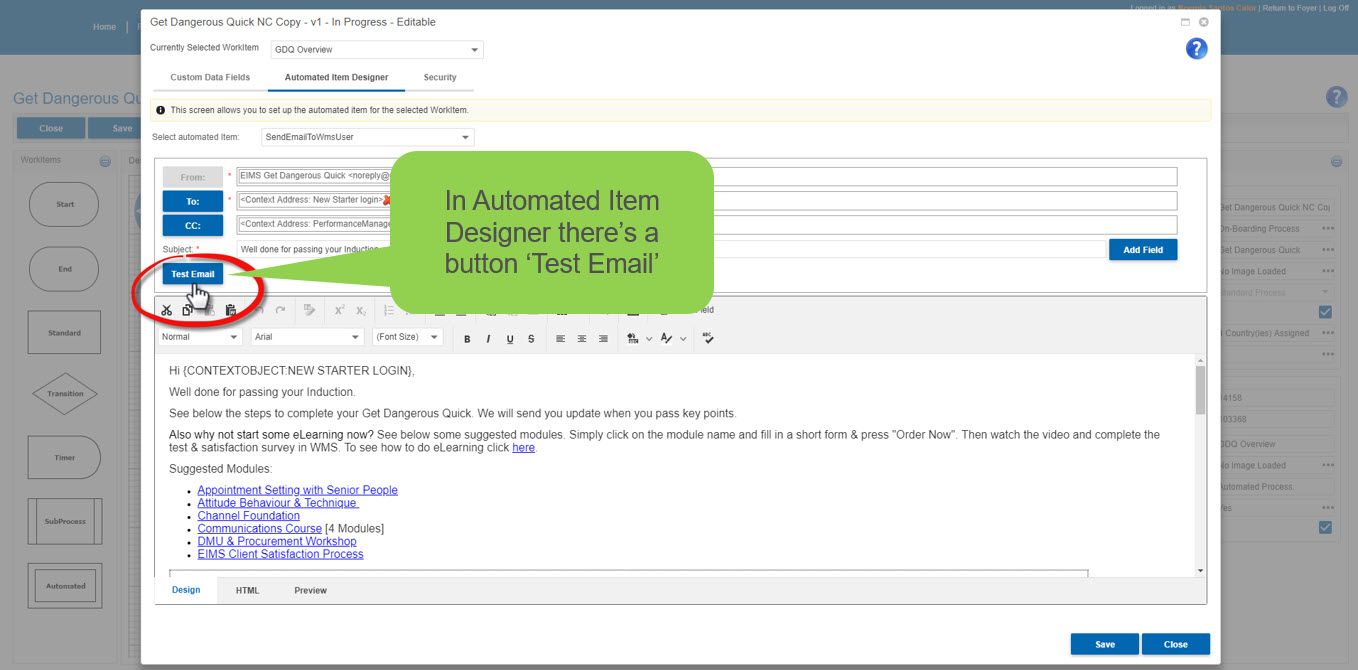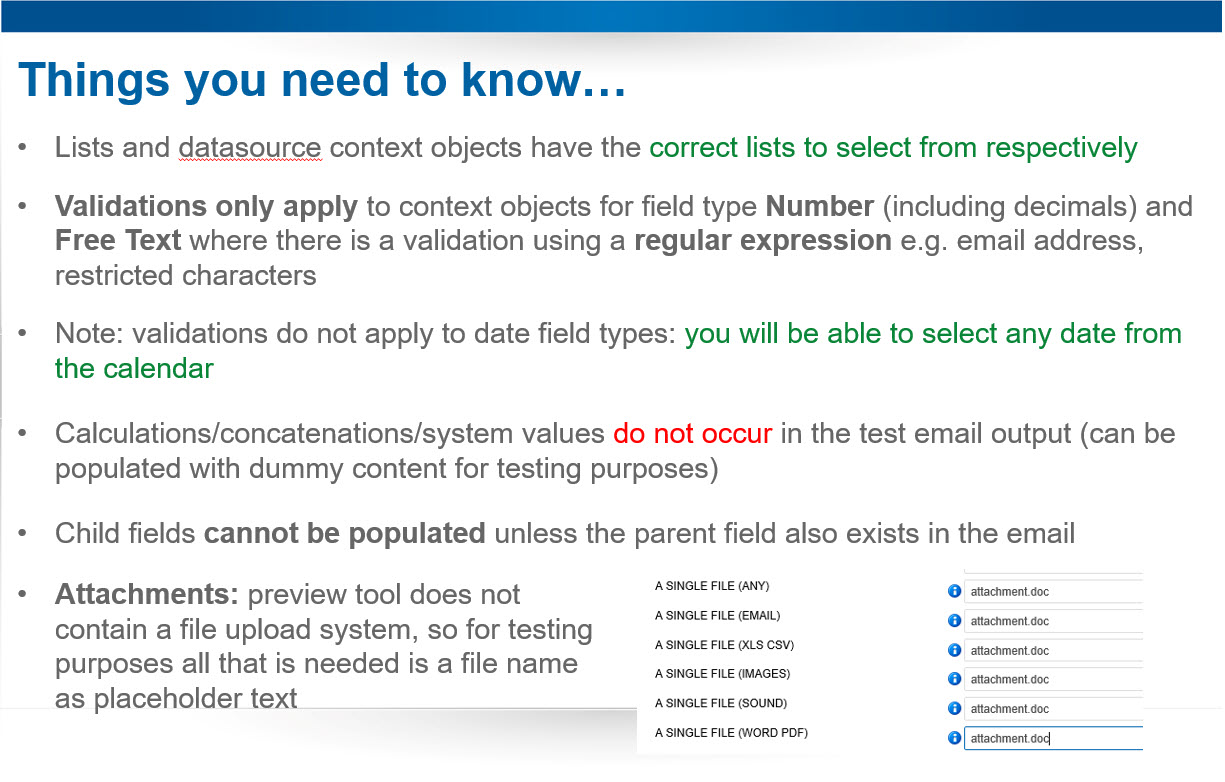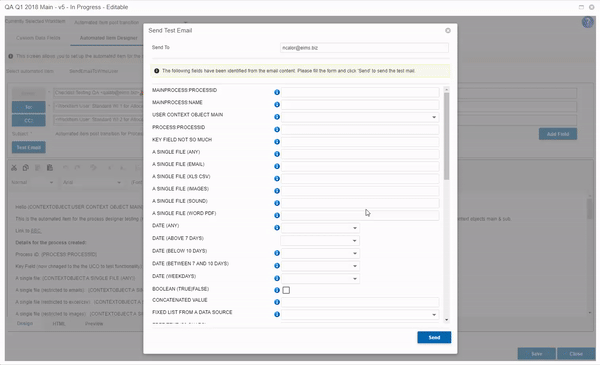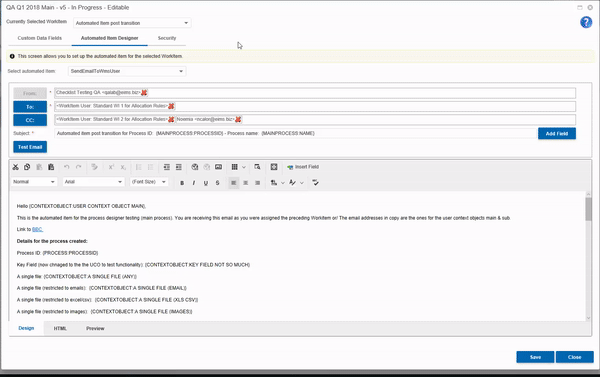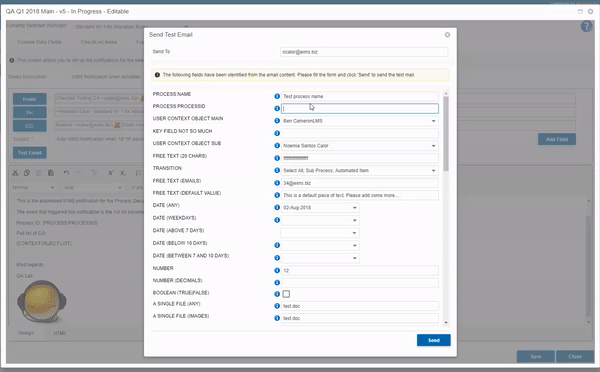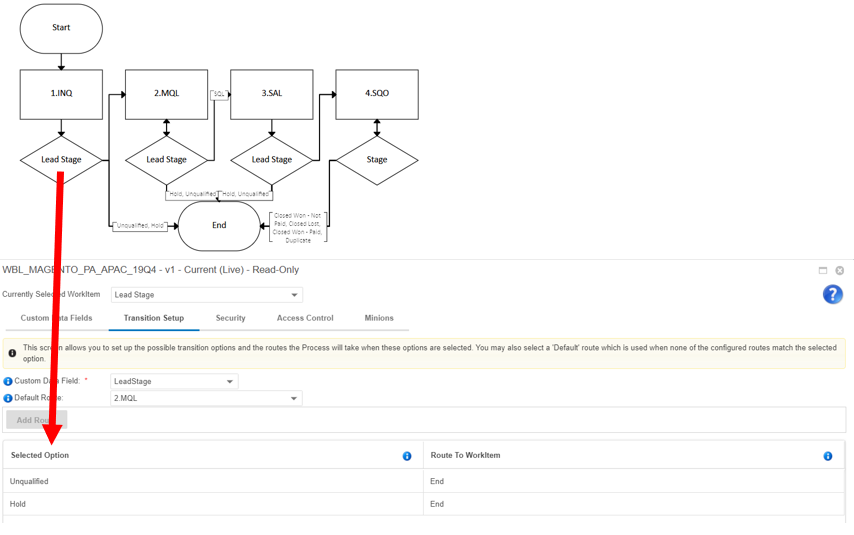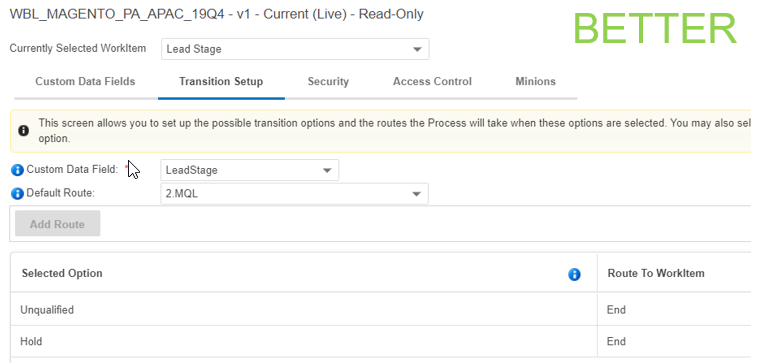Process/WorkItem Editor
Why is Process/WorkItem Editor so important?
It’s where you will spend most of your time as a designer!
Click on the Process/WorkItem Editor button, then you will be able to:
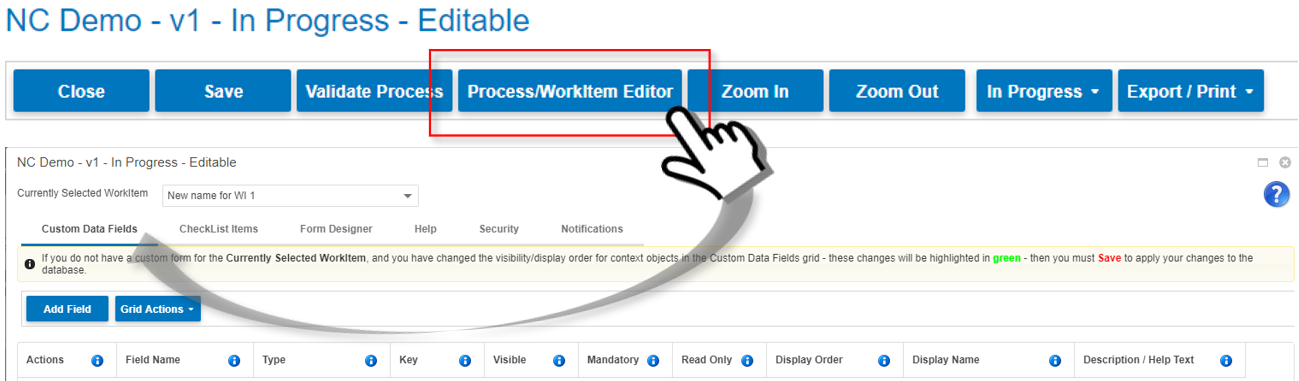
- Select the WorkItem you want to edit
- Add context objects in Custom Data Fields
- these enable data capture for the process
- Create user friendly forms for each WorkItem in Form Designer
- Create Checklists & Help content
- Set up Security levels for the process
- Set up Access Control (at WorkItem & Process Level)
- Create Notifications & Automated emails
- Set up Autocomplete rules for your WorkItems
- Set up Minions for your process
- Make updates in bulk
Custom data fields: field types available
- Context Object types available to use for Standard Processes:
- Free Text
- Number
- Date
- Boolean (True|False)
- A Single File
- One or More Files
- Concatenated Value
- List (User can add new values)
- Fixed list (Non-Editable)
- List from a Data Source (User can add new values)
- Fixed List from a Data Source (Non-Editable)
- Fixed List of values and descriptions (Non-Editable)
- User Context Object
- System Context Object
- Rich Text Values
- Calculated Data