Traffic Manager - Force Calendar Sync
Syncing WorkItems to a users calendar
A user with full access to a WorkItem, such as the Traffic Manager, can force the WorkItem to be synced into the user’s calendar who is assigned to the WorkItem using the “Publish To Calendar” button.
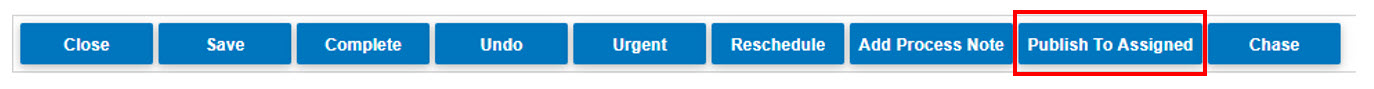
Force Calendar sync is only avaliable to users who have full access to a WorkItem
- Users who have been given access to view or make edits to a WorkItem will not have the "Publish to Assigned" button avaliable
- User access is controlled from the security tab
Calendar Sync Settings and its Effect on Force Calendar Sync
Calendar Sync settings set to Automatic
- Users can control how WorkItems get synced into their calendar and the settings they have chosen will determine how the forced synchronisation will work.
- With Calendar sync set to Automatic, the option to synchronise the WorkItem is not available as it is done automatically.
Calendar Sync settings set to Off
- With Calendar sync set to Off, the “Publish To Assigned” button is available to the Traffic Manager.
- The WorkItem is synchronised into their calendar.
- So, in effect the Traffic Manager can sync WorkItems to a users calendar even though the Calendar Sync setting = Off